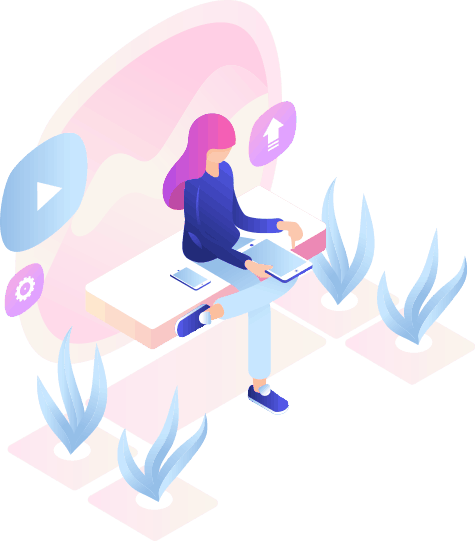Healthcare File Tracker
Tracks and processes your files, perform complex data analysis
capture, collect, enrich, aggregate
File Tracker
A software solution for organizations to capture, collect, enrich, aggregate, and contextualize Edi Data to track and trace. It provides insights for the business to bring situational awareness to EDI Data, impacting customer business processes and enabling proactive responses to problems. (or) degrading processes.

File Loader
File tacker
Key features of Healthcare File Tracker
Secure
Secure file transfer with SFTP protocol and uses encoding
for additional security.
Robust
With the latest technology integration and protocols, file transfer is secure and significantly fast.
Performance
Handles heavy and complex functions to provide a solution for the validations.
Easy to use
provides a UI for selecting user-required fields for processing, ignoring unwanted data.
Benefits of Healthcare File Tracker
- Claim information: who sends the information and who receives the info
- Claim amount: The Amount Payable
- Payor details: To whom we are paying the bill, (We can add notes and comments for every claim in the file tracker)
- Search page includes - To search claims submitted by a particular company by a particular payor.
- Create User: This page allows us to create user accounts in the file tracker
- Report Search - Report pages allow you to download the reports of the claims raised, Approved, and Rejected.
- Manager User: This page allows us to manage the accounts
- ReliableThis provides fast and reliable validated data.
QBS application (Mainframe) has both outbound files as well as inbound files. QBS works with various trading partners and exchanges EDI files with optionally PGP Encryption, zipping, and file renaming. Each file routing is defined based on the EC Gateway definition as analyzed by Central EDI team. QBS files are archived in the cloud by EDI/MFT Gateway.
QBS connects to EDI/MFT Gateway using FTPS and pushes Claim Interface Files (CIF) at intervals of time throughout the day to /QBS/CIF/Outbound mailbox.
- Claim information: who sends the information and who receives the info
- Claim amount: The Amount Payable
- Payor details: To whom we are paying the bill, (We can add notes and comments for every claim in the file tracker)
- Search page includes - To search claims submitted by a particular company by a particular payor.
- Create User: This page allows us to create user accounts in the file tracker
- Report Search - Report pages allow you to download the reports of the claims raised, Approved, and Rejected.
- Manager User: This page allows us to manage the accounts
- ReliableThis provides fast and reliable validated data.
- QBS drops CIF files in Outbound Mailbox: /QBS/CIF/Outbound
- Automatic routing rule picks files and invokes Core Process. Using filename and Partner Mailbox, processing rules are identified.
- As part of processing rules, CIF File is archived and dropped in File tracker watch directory for loading into file tracker.
- Verify CIF for non-migrated partners is being delivered to Legacy.
- Document Extraction rule splits CIF file. For each split, Partner ID information is extracted from the split. If Partner is migrated, CM_Split Process is invoked to translate and envelope the data. If a partner is migrated, the Split file is written to a batch file.
- At the end of all the split processing, Batch CIF file for non-migrated partners is delivered to ECGateway.
- Split Process translates, envelopes the data that generates 837 EDI X12 document. 837 File before compliance check is dropped in File tracker watch directory for loading into File tracker
- Compliance check rule is invoked further to validate EDI X12 data for HIPAA compliance.
- Compliance check rule validates 837 document and separates non-compliant claims in the 837.
- If there are bad claims found, a Compliance Report is generated and the report is placed into /QBS/Error/Compliance Check mailbox
- 837 Bad claims are dropped in File tracker watch directory for loading into File tracker
- 837 file that passed compliance check is renamed as per file naming convention of the partner and transmitted to trading partner. After successful transmission, 837 files are dropped in the File tracker watch directory for loading into the File tracker
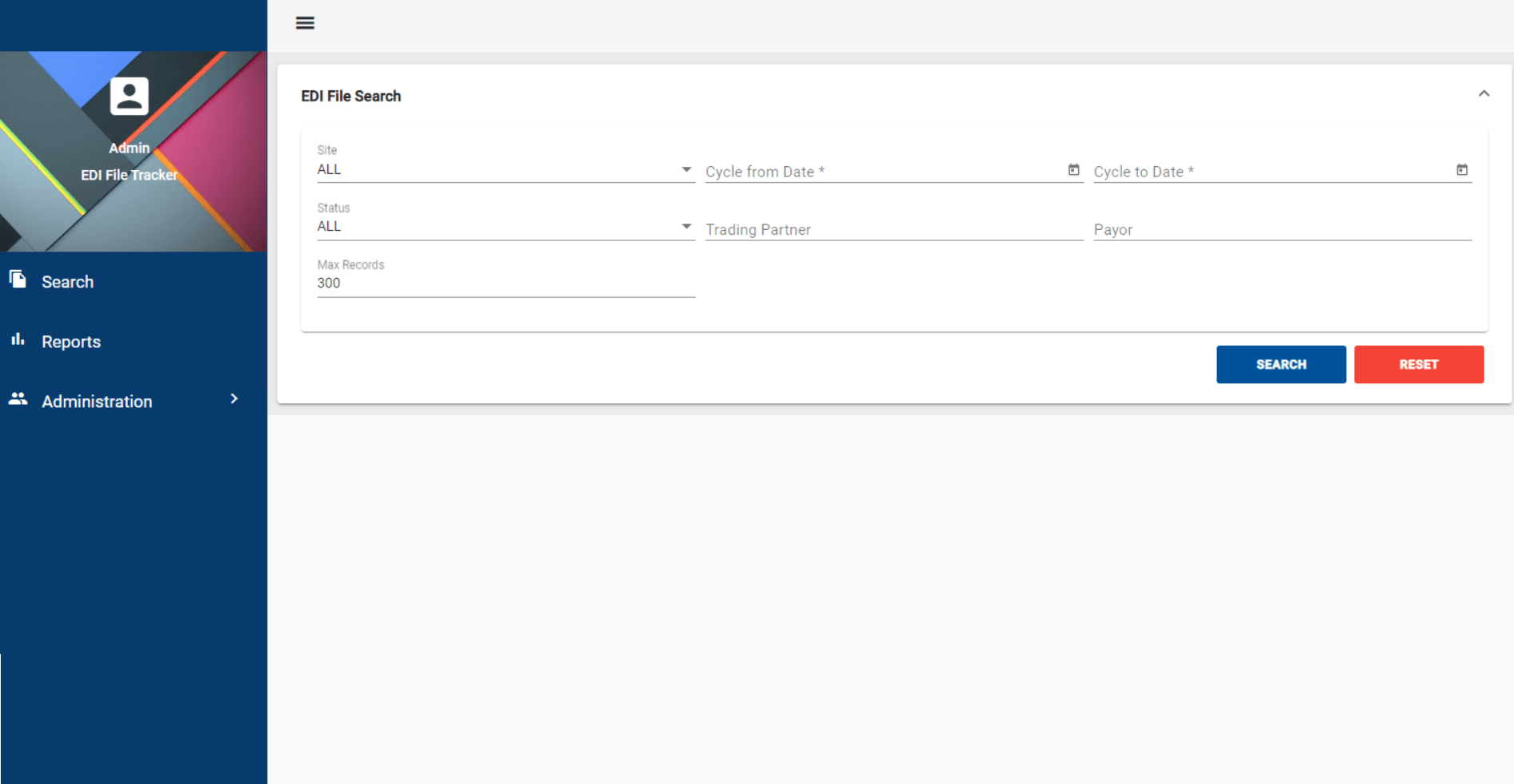
Search page includes - To search claims submitted by a particular company by a particular payor.
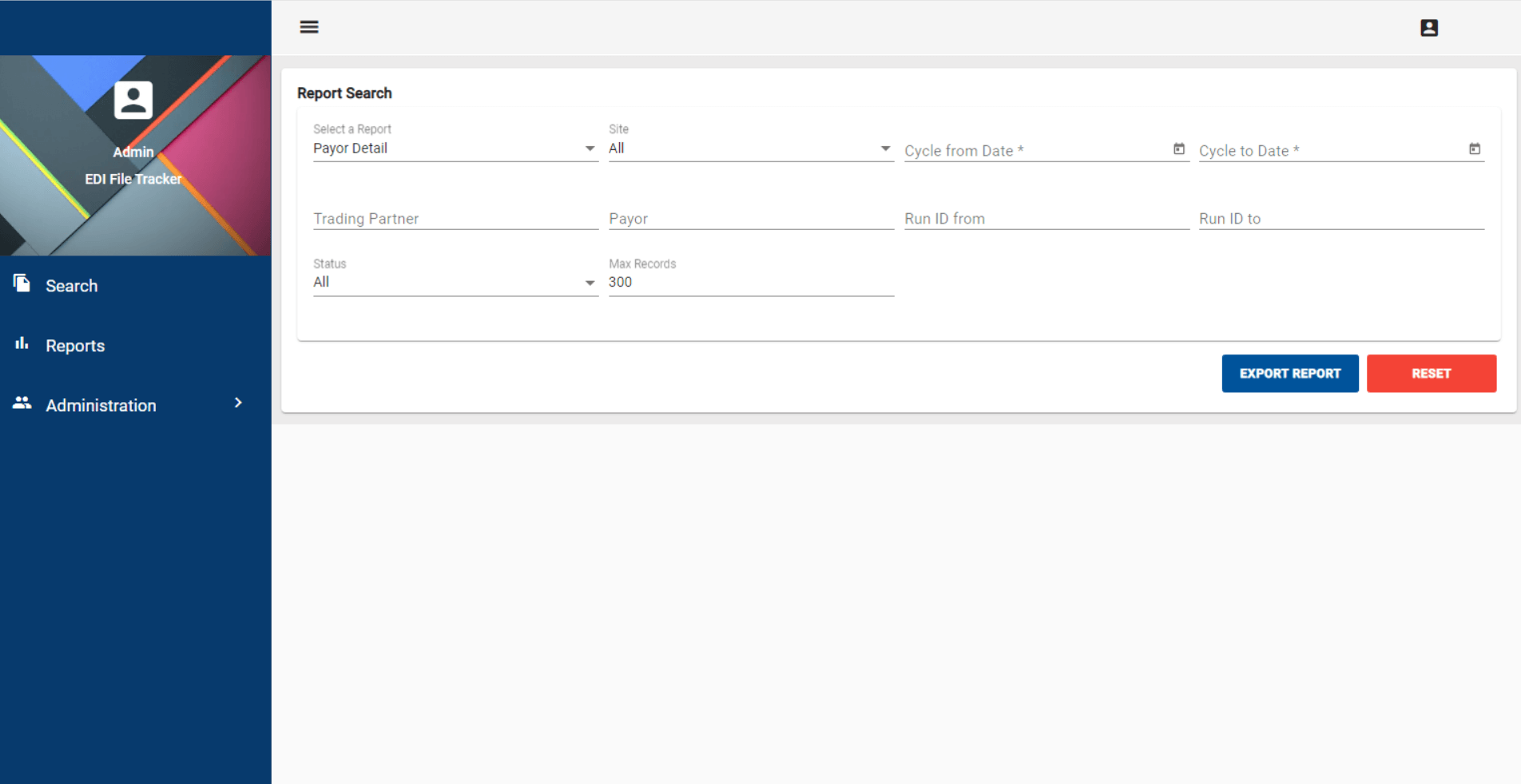
Report Search - Report pages allow you to download the reports of the claims raised, Approved, and Rejected.
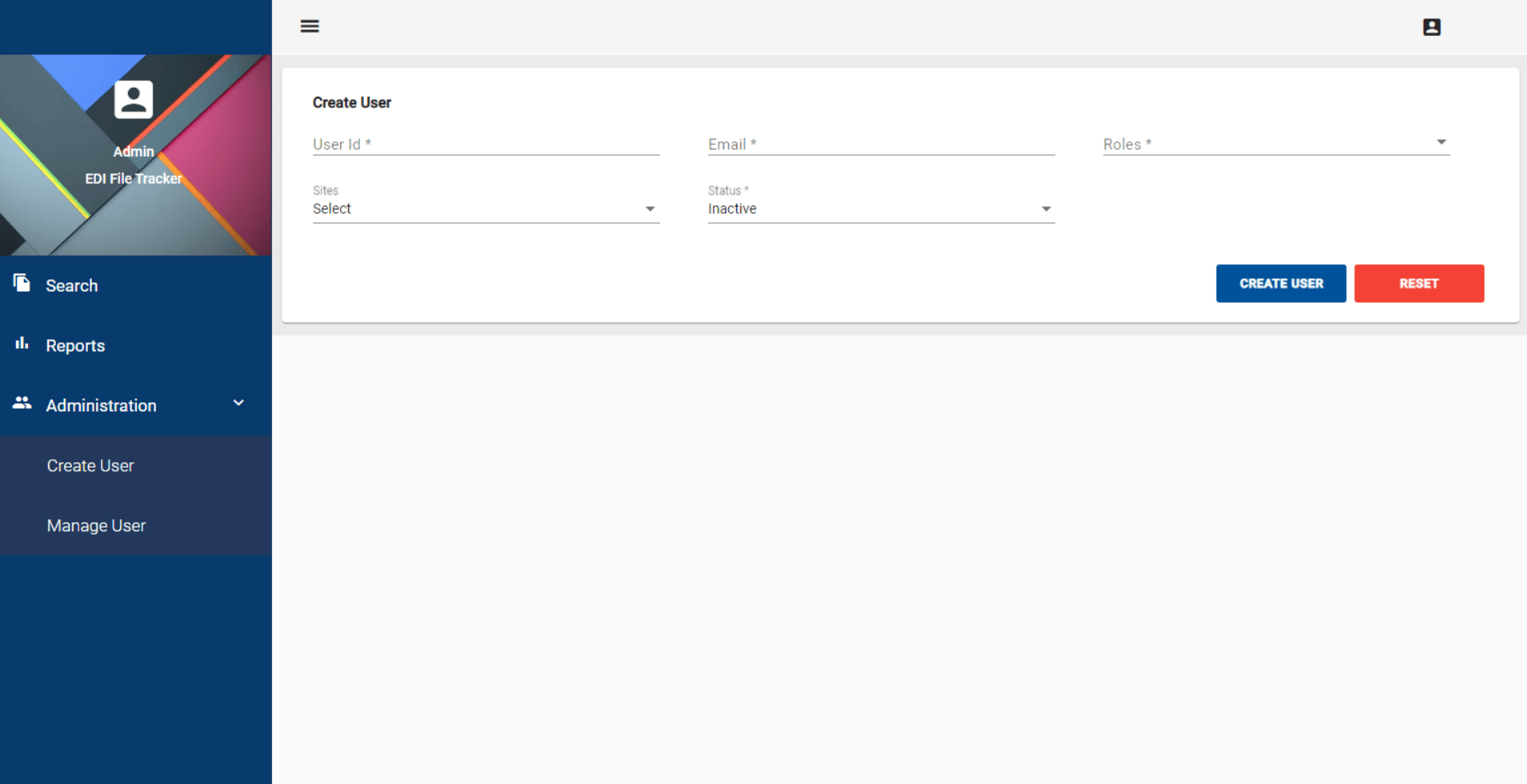
Create User: This page allows us to create user accounts in the file tracker
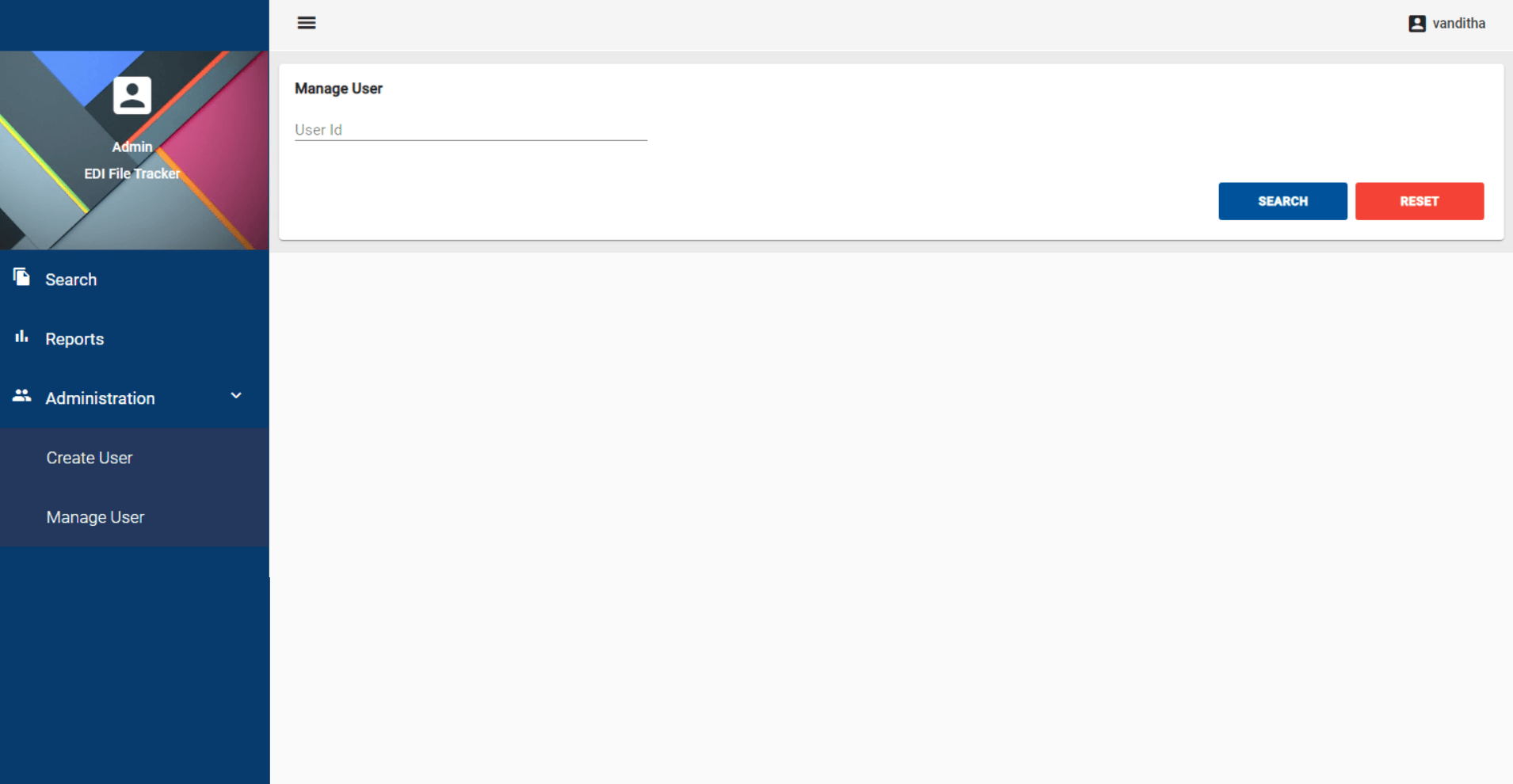
Manager User: This page allows us to manage the accounts
Your time is valuable
It can be difficult and time consuming to keep track of all your records.

An all-in-one solution for your business
Not sure if we already filed that claim? Don't want to end up double paying? With our instant File Tracker, you know the status of everything at your fingertips.

Stay organized with customizable information.
The Pragma Edge File Tracker keeps a record of all claims filed, edited, accepted, and rejected, making it easier than ever to keep track of all claims.

Medical file management done right
Increase your confidence in practice with an efficient reporting system that eliminates redundant tasks and ensures compliance with today's Electronic Medical Records (EMRs).
Balance Master File Process flow
Healthcare File Tracker - FAQ's
Track everything that happens in the file tracker. Keep a tab on any activity done on edge and know what it contains at a convenient location. Be safe, and keep control and transparency.
Clarity is key once one launches the Pragma Edge Healthcare File Tracker. Sort through different activities and customize notifications of upcoming activities on mobile phones or desktops as per one’s interest level. One can also create ‘Save for later action’ to continue working on them at their convenience.
Single-platform collaboration makes it convenient for any task support person to work efficiently. Auto reminders for pending actions help one stay focused and aligned with deadlines easily!