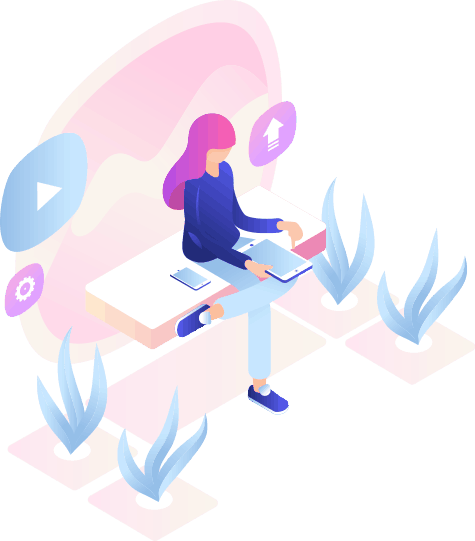IBM APP Connect Enterprise
To deliver a platform that supports the full breadth of integration needs across a modern digital enterprise.
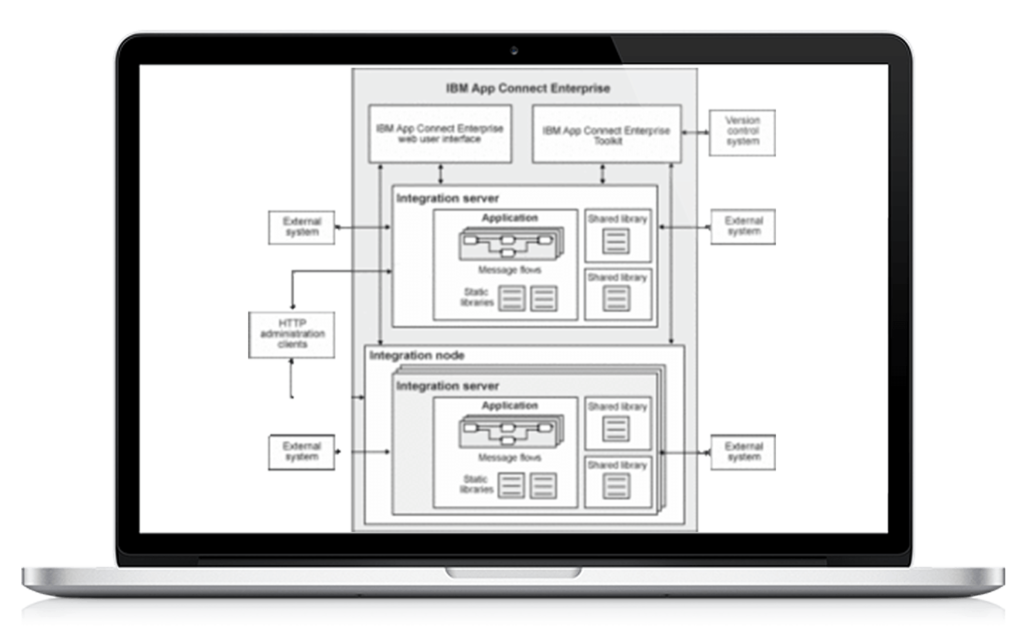
IBM APP Connect Enterprise
IBM App Connect Enterprise combines the existing, industry-trusted technologies of IBM Integration Bus with IBM App Connect Professional and with cloud native technologies, to deliver a platform that supports the full breadth of integration needs across a modern digital enterprise.
Using the IBM App Connect Enterprise Toolkit, you can develop integration solutions and deploy them to IBM Cloud Pak for Integration, the dedicated runtime of IBM App Connect Enterprise software, and to IBM App Connect Enterprise on IBM Cloud. You can use an extensive range of administration and systems management options to manage your integration solutions. This can also use an extensive range of SaaS connectors, which can run on premises using the bundled App Connect Professional software or on the cloud using IBM App Connect on IBM Cloud.
combines the existing, industry -trusted technologies
Using the capabilities of IBM App Connect Professional (bundled as part of IBM App Connect Enterprise), you can quickly connect hybrid environments that are comprised of public clouds, private clouds, and on-premises applications. You can develop integrations by using a “configuration, not coding” approach, with premade integration templates, and rich connectors to speed development time.
IBM App Connect Enterprise software can be installed directly on a physical machine running in your own Data Center, in a VMWare virtual machine, in a Docker image, as part of an IBM Cloud Private installation, or installed by you into a public cloud such as IBM Cloud, AWS, or Microsoft Azure. The Docker images can be easily scaled and managed by using orchestration frameworks, such as Kubernetes, alongside other components within a modern architecture.
This enables information packaged as messages to flow between different business applications, ranging from large traditional systems through to unmanned devices such as sensors on pipelines.
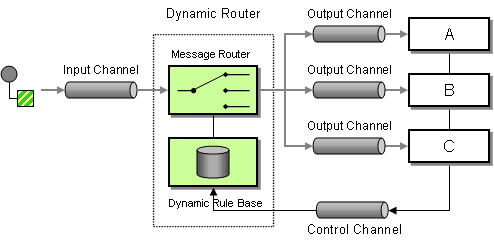
Message routing
Messages can be routed from sender to recipient based on the content of the message. The message flows that you design control message routing. A message flow describes the operations to be performed on the incoming message, and the sequence in which they are carried out. Each message flow consists of the following parts:
- A series of steps used to process a message;
- Connections between the nodes, defining routes through the processing;
Message transformation
Messages can be transformed before being delivered:
- They can be transformed from one format to another, perhaps to accommodate the different requirements of the sender and the recipient.
- They can be transformed by modifying, combining, adding, or removing data fields, perhaps involving the use of information stored in a database. Information can be mapped between messages and databases. More complex manipulation of message data can be achieved by writing code, for example in Extended SQL (ESQL) or Java™, within configurable nodes.

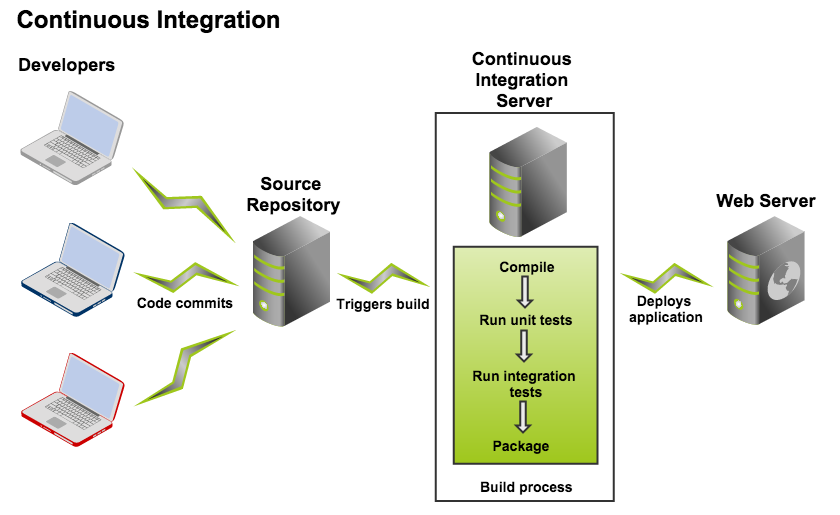
Configure integration servers
The work of routing and transforming messages takes place in one or more integration servers.
You can configure multiple integration servers, each with their own identity, and deploy them either to containers in the cloud or in an on-premises environment. By setting up multiple integration servers, you can isolate message flows that handle sensitive data such as payroll records, security information, or unannounced product information, from other non-sensitive message flows.
Develop your integration solutions
Your application developers can create and modify integration solutions, as message flows and resources, by using the IBM App Connect Enterprise Toolkit.
Different perspectives in the IBM App Connect Enterprise Toolkit are used to develop message flows, message model schema files, and other related resources; see IBM App Connect Enterprise Toolkit.
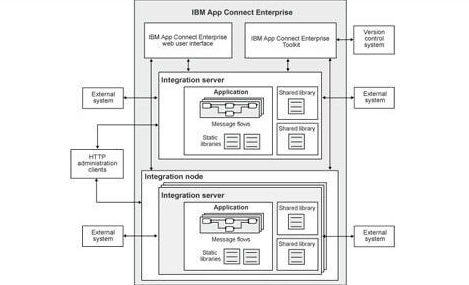
IBM App Connect Enterprise to connect applications Includes:
We can use IBM App Connect Enterprise to connect applications together, regardless of the message formats or protocols that they support. This connectivity means that your diverse applications can interact and exchange data with other applications in a flexible, dynamic, and extensible infrastructure. This routes, transforms, and enriches messages from one location to any other location:
- The product supports a wide range of protocols: IBM MQ, JMS 1.1 and 2.0, HTTP and HTTPS, web services (SOAP and REST), File, Enterprise Information Systems (including SAP and Siebel), and TCP/IP.
- It supports a broad range of data formats: binary formats (C and COBOL), XML, and industry standards (including SWIFT, EDI, and HIPAA). You can also define your own data formats.
- It supports many operations, including routing, transforming, filtering, enriching, monitoring, distribution, collection, correlation, and detection.
For more information about working with IBM App Connect on IBM Cloud, see the IBM App Connect Enterprise on Cloud documentation.
IBM APP Connect Enterprise - FAQ's