IBM Sterling File Gateway
We deliver Good B2B MFT - Governance, Onboarding, Operations, and Document handling.
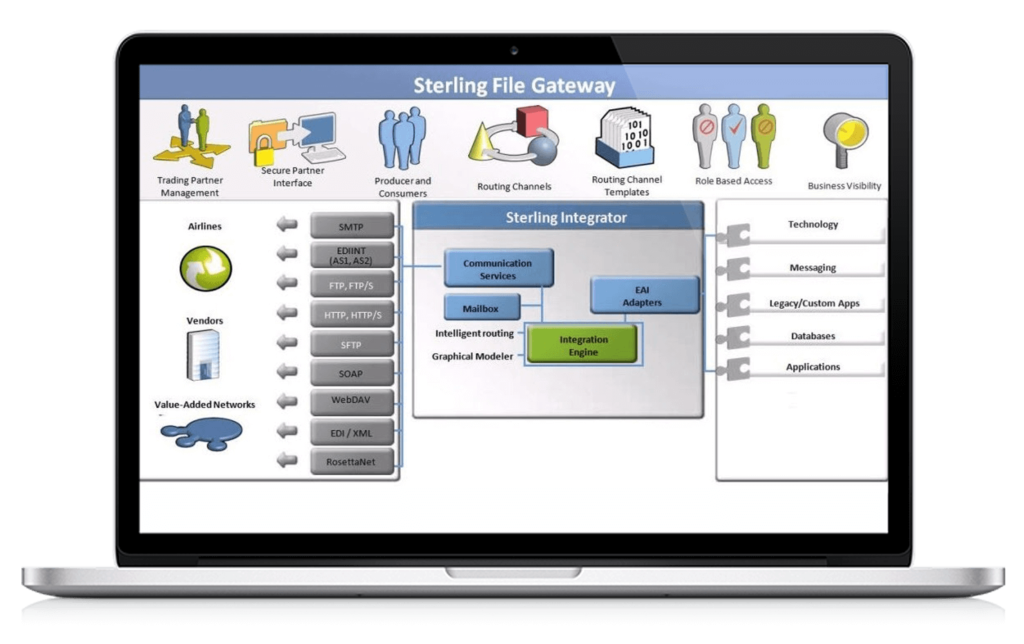
Deliver B2B/ MFT- Governance, Onboarding, Operations,
IBM Sterling File Gateway - SFG
Pragma Edge Solutions help streamline, secure, and govern person-to-person, a system to person, and system-to-system file transfers. We help our customers consolidate different centers of file transfer activity and facilitate the security-rich exchange of file-based data over the internet using IBM Sterling File Gateway.
IBM SFG enables companies to consolidate all internet-based file transfers on a single, scalable, secure, and always-on-edge gateway. The offering has the capabilities necessary to intelligently monitor, administer, route, and transform high volumes of inbound and outbound files. Companies deploying File Gateway are empowered to lower the costs of managing file transfers, accelerate time to revenue and improve trading partner satisfaction.
IBM Sterling File Gateway – SFG also supports hybrid cloud deployment through certified containers, seamless integration with RESTful APIs, and high availability through IBM Sterling Global Mailbox.
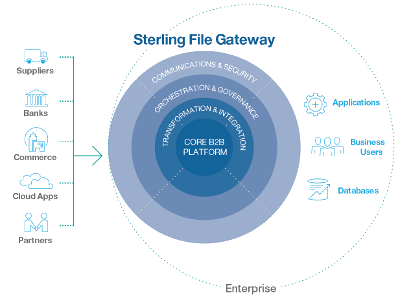
File Processing and Routing
An additional capability is file process through the employment of mapping capabilities, automation of processes related to failing file transfers, and intelligent routing of files supported file name, type, contents, and sender. Additionally, routing utilizes reusable templates that cut back the time needed to develop and maintain file transfers.
Supporting Multiple Protocols & Communication Channels
Pragma Edge’s IBM Sterling File Gateway supports numerous industry protocols including: AS1, AS2 & AS3, FTP, FTPS, HTTP, HTTPS, ODETTE, SOAP, SSH/SCP, SSH/SFTP, Connect: Direct, Connect: Direct Secure+, and custom protocols. It also allows for the utilization of zipping and GZIP software to compress files to maximize disk space.
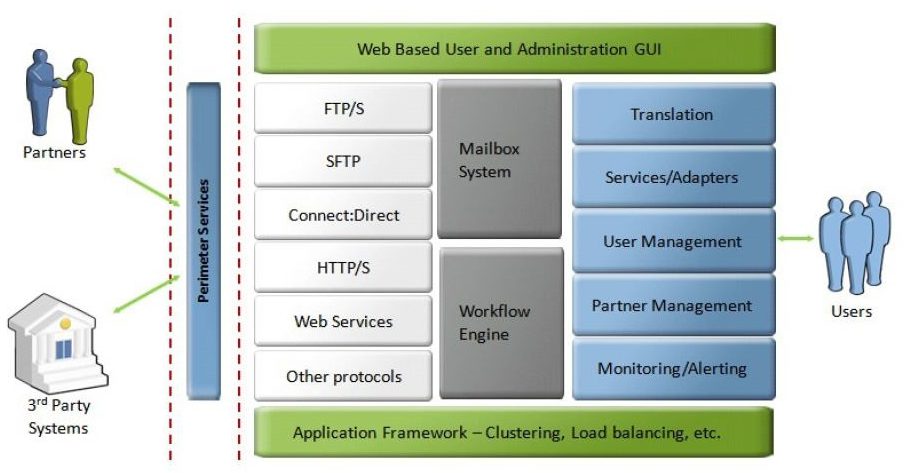

Scalability
An additional capability is file process through the employment of mapping capabilities, automation of processes related to failing file transfers, and intelligent routing of files supported file name, type, contents, and sender. Additionally, routing utilizes reusable templates that cut back the time needed to develop and maintain file transfers.
Security
IBM SFG Solution empowers accomplices to transfer and download in a safe domain, and with continuous checking and self-administration abilities, gives them more prominent imperceptibility. This will prompt speedier reaction times, improved basic leadership, and altogether progressively fulfilled clients.
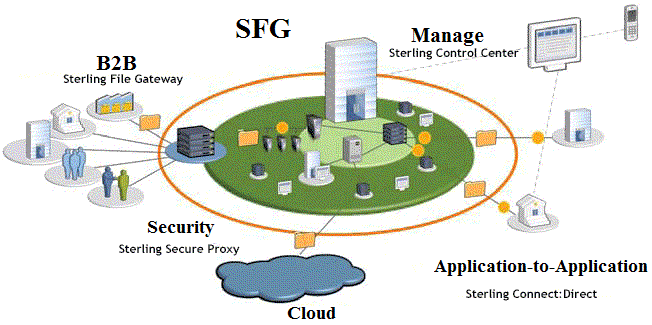
IBM SFG Managed File Transfer Services Includes:
Blueprint and Architecture of Managed File Transfer.
Develop Managed File Transfer Governance and Security Model.
Sterling File Gateway Installation and Configurations.
Migrate from Connect Enterprise to Sterling File Gateway.
Migrate from Perl / Unix Script to Managed File Transfers to IBM Sterling File Gateway.
Create custom dashboard services and Build custom protocols Training Services.
Deploy IBM Sterling File Gateway on Dockers.
Platform as a Service for IBM Sterling File Gateway.
Software as a Service for IBM Sterling File Gateway.
Infrastructure and Application Support
Deploy IBM Sterling File Gateway on Docker Swarm, Kubernetes, and other Container management tools.
Deploy IBM Sterling File Gateway on AWS, Azure,IBM Bluemix and Oracle Cloud
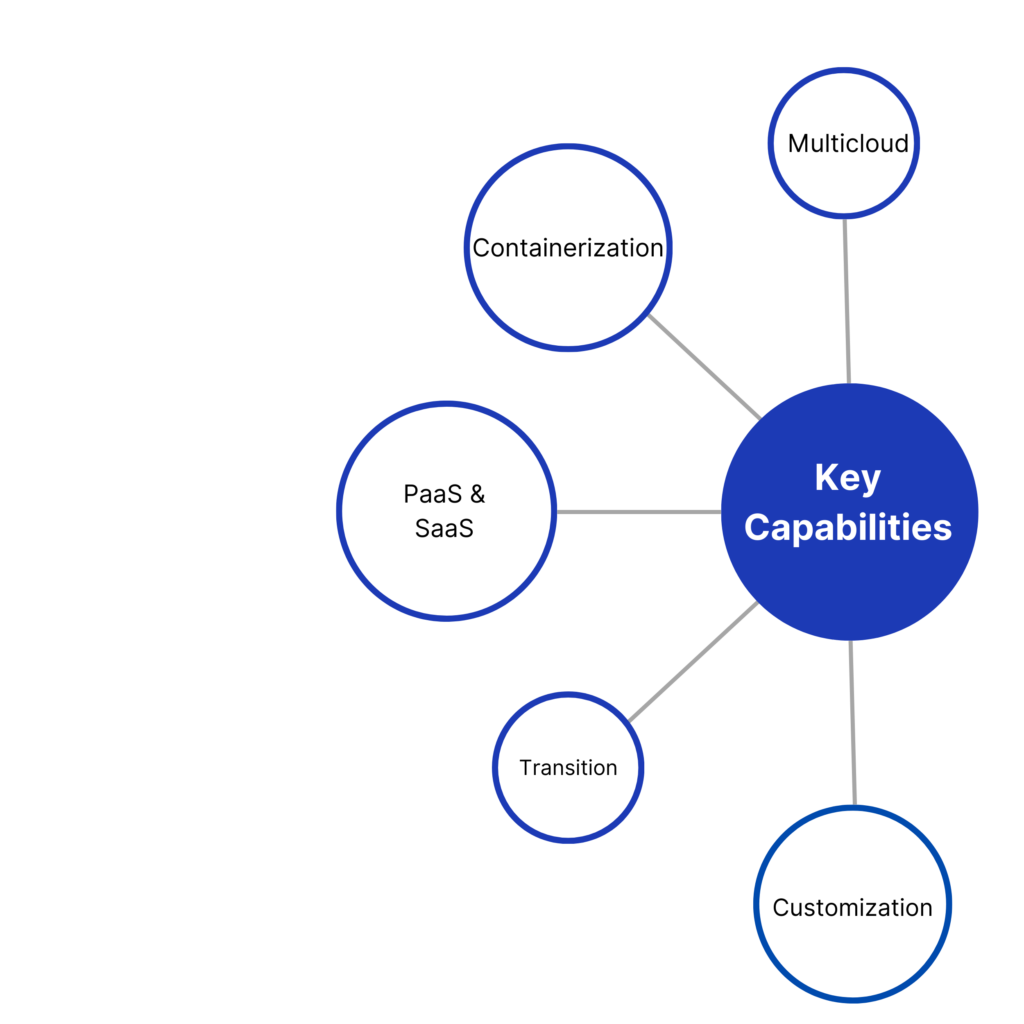
- Blueprint and Architecture of Managed File Transfer.
- Develop Managed File Transfer Governance and Security Model.
- Sterling File Gateway Installation and Configurations.
- Migrate from Connect Enterprise to Sterling File Gateway.
- Migrate from Perl / Unix Script to Managed File Transfers to IBM Sterling File Gateway
- Create custom dashboard services and Build custom protocols Training Services.
- Deploy IBM Sterling File Gateway on Dockers.
- Platform as a Service for IBM Sterling File Gateway
- Software as a Service for IBM Sterling File Gateway
- Deploy IBM Sterling File Gateway on Dockers.
IBM Sterling File Gateway - SFG - FAQ's
- SFG (Sterling file gateway) is used to transfer files between trading partners using multiple protocols.
- It uses the sterling b2b integrator (sterling platform).
- Sterling File Gateway supports integration with the following:
- Sterling B2B Integrator Mailbox
- IBM Sterling Control Center
- IBM Sterling Secure Proxy
- IBM Sterling Connect
- Which is delivered on the Sterling B2B Integrator platform with a unique application URL and provides single sign-on access to the Sterling B2B Integrator administrative console through the menu selection.
- SFG uses the sterling b2b integrator (sterling platform).
- Sterling File Gateway utilizes the communication adapters of Sterling B2B Integrator, which include the following:
- FTP Server adapter
- FTP Client adapter
- SFTP Server adapter
- SFTP Client adapter
- HTTP Server adapter
- HTTP Client adapter
- Connect: Direct Server adapter
- File/File name Transformations: Mapping of input to output file names; system-wide, group, and partner-specific policies; common file processing tasks include compression/decompression, PGP encryption/decryption, and signing.
- File Transfer Visibility: Every action is recorded for monitoring and reporting; everything will monitor for input-output file structure processing an dynamic route determination; the ability to view and filter Sterling File Gateway data flows for all users.
- Replay/Redeliver: Fast replay/redeliver capability that allows users to reprocess one or multiple transmissions from the beginning
or to resend one or multiple processed files. - Notifications: Partners and operators can subscribe to be notified about events by email.
- Broad Communications Protocol Support: FTP, FTP/S, SSH/SFTP, Sterling Connect, and additional protocols(such as AS2, AS3)
Partner Interface (myFileGateway): Web browser-based interface that enables partners to upload/download files, subscribe to notifications of events, manage passwords, search and view file transfer activity, and generate reports about file transfer activity. - Flexible Mailbox Structures: Ability to specify mailbox structures that have strong pattern-matching policies and specify attributes that must be true of all partners
- Partner Onboarding: Easy to onboard partners and configure the various combinations of communication protocols by using GUI.
- Partners send and retrieve files from the Web application myFileGateway.
- To log in to myFileGateway, a valid user account is required. This user account is created when a Route Provisioner onboards the partner.
- From within myFileGateway, partners can:
- Upload or download files.
- Search for routes they participated in.
- View recent activity and status for file transfers they participated in.
- Generate reports for the activity they participated in.
- Change their password.
Managed file transfer (MFT) is a technology platform that allows organizations to reliably exchange electronic data between systems and people in a secure way to meet compliance needs.MFT is more reliable for data and file transfer.
- Data security: MFT provides a security strategy with real-time monitoring and validation of security policies and controls to protect data in transit or at rest.
- Data growth: The number of users sharing files has grown, as has the number of endpoints and devices. And as files get larger, the time to move them over global distances becomes longer.
- Technology megatrends: The growth of big data, cloud applications, artificial intelligence, data analytics, and the Internet of Things. MFT offers advanced capabilities and support for multiple platforms, mobile devices, applications, and other existing IT infrastructure.
- Visibility: Operational visibility over file movements leads to proactive issue resolution, like failed transfers and improved compliance with SLA commitments.
IBM® Sterling File Gateway is an application for transferring files between internal and external partners that can be using different protocols, different file naming conventions, and different file formats. Sterling File Gateway offers point-and-click configuration within a rules-based architecture.
6.1 is the current version for both Sterling B2B Integrator and Sterling File Gateway.
- Ensure thatSterling File Gateway is started and running.
- Open a browser window and enter the URL displayed at the end of startup.
- The login page forSterling File Gateway displays.
- Type the default user ID (fg_sysadmin) and password (password). The default login is at an administrative level.
IBM® Sterling Connect:Direct® is point-to-point (peer-to-peer) file-based integration middleware meant for 24×365 unattended operation, which provides assured delivery, high-volume, and secure data exchange within and between enterprises.
