IBM Maximo Health
Establish a robust data background of asset health using IoT data, asset records and work history to improve operational decisions.
Establish a robust data background of asset health using IoT data, asset records and work history to improve operational decisions.
Predictive Maintenance alone can reduce costs by 15% – 20%, improve asset availability by 20% and extend the lives of machines by years. The best way to maintain assets is based on their relative health. Very few failures follow an age-degradation pattern, and many are not prevented with traditional time-based preventive maintenance strategies. Usage data or gauge values can provide part of the picture, but insight on past maintenance occurrences, the age of the asset and historical investment enhance the “sensed conditions” with real insight.
IBM Maximo Health joins condition assessment readings from assets to historic information from work and equipment records. The resulting dashboard display of health scores combined with criticality and risk scores, provides evidence on which to base operational decisions. Maximo Health can assess current health of equipment is a stepping stone to leveraging IBM’s predictive analytics. Powerful work queues provide a guided approach for reliability professionals to quickly identify and fix assets which may be at risk, or assets missing critical data needed to assess asset performance.
Get a complete picture of asset health with real-time sensor data, alerts from SCADA systems, enterprise historians, maintenance and failure history combined with environmental data so teams can make smarter decisions about repairing and replacing assets.
Add and delete columns, filter and sort assets in a grid view to quickly identify and investigate assets.
Investigate all assets with specific characteristics using pre-configured lists. Check off each item as they are addressed, and move to the next.
Combine scoring elements and rules to generate method to score the health of assets. Define scoring ranges to easily identify assets in poor health.
See KPIs in graphs, charts, and tables on a single page to allow for easy assessment of the assets' current state. Take actions, like requesting a work order, directly from the same page
Define asset criticality and risk used in concert with health to prioritize action needed.
IBM ODM is an implementation of a Business Rule Management System. It allows the creation, management, testing and governance of business rules and events and stores them in a central repository where they can be accessed by multiple individuals and software products.
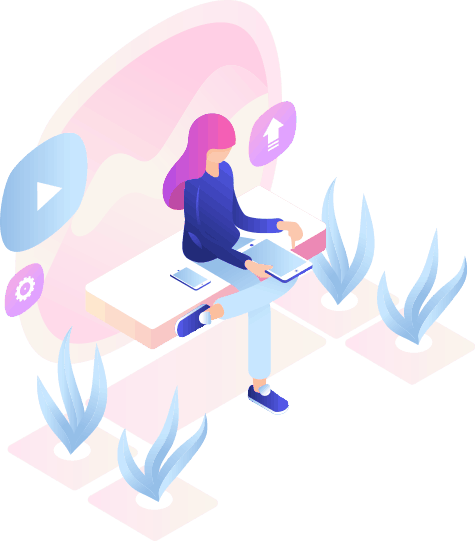
| Cookie | Duration | Description |
|---|---|---|
| cookielawinfo-checkbox-analytics | 11 months | This cookie is set by GDPR Cookie Consent plugin. The cookie is used to store the user consent for the cookies in the category "Analytics". |
| cookielawinfo-checkbox-functional | 11 months | The cookie is set by GDPR cookie consent to record the user consent for the cookies in the category "Functional". |
| cookielawinfo-checkbox-necessary | 11 months | This cookie is set by GDPR Cookie Consent plugin. The cookies is used to store the user consent for the cookies in the category "Necessary". |
| cookielawinfo-checkbox-others | 11 months | This cookie is set by GDPR Cookie Consent plugin. The cookie is used to store the user consent for the cookies in the category "Other. |
| cookielawinfo-checkbox-performance | 11 months | This cookie is set by GDPR Cookie Consent plugin. The cookie is used to store the user consent for the cookies in the category "Performance". |
| viewed_cookie_policy | 11 months | The cookie is set by the GDPR Cookie Consent plugin and is used to store whether or not user has consented to the use of cookies. It does not store any personal data. |
Thank you for submitting your details.
For more information, Download the PDF.
Thank you for registering for the conference ! Our team will confirm your registration shortly.
Invite and share the event with your colleagues
IBM Partner Engagement Manager Standard is the right solution
addressing the following business challenges
IBM Partner Engagement Manager Standard is the right solution
addressing the following business challenges
IBM Partner Engagement Manager Standard is the right solution
addressing the following business challenges