IBM Sterling Control Center
File transfer activities, Process activity, Server Activity, Develop reactive and proactive alerts, notifications.
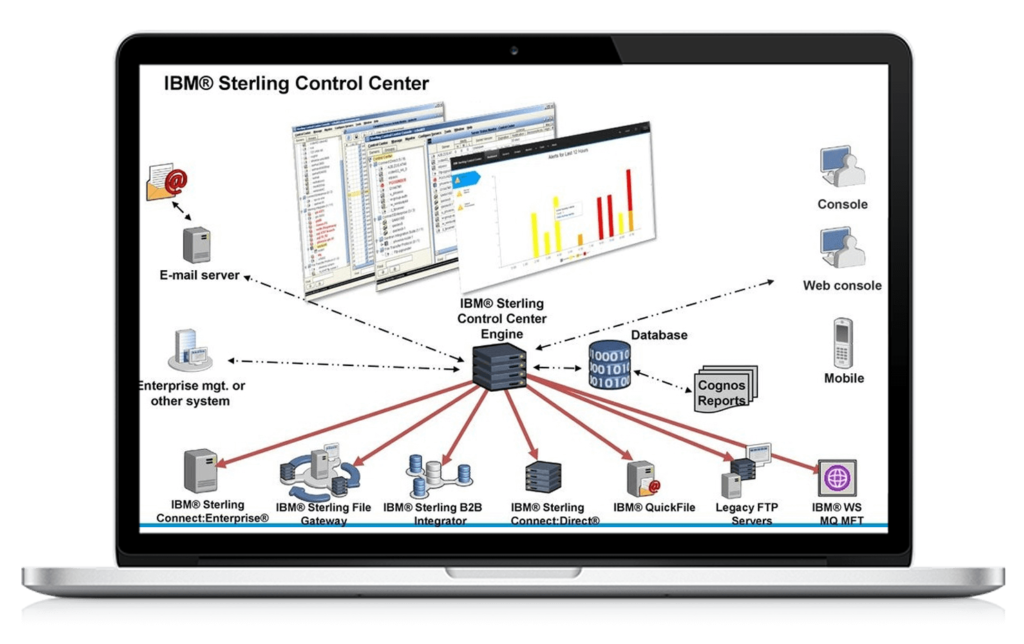
Gain Control over Your MFT and B2B Environments with
IBM Sterling Control Center
Pragma Edge’s IBM Sterling Control Center Solution help monitor the Smarter Commerce Activity, Manage and Monitor File Transfer activities, Process activity, Server Activity, Develop reactive and proactive alerts, notifications.
Get out of reactive fire-fighting mode. Proactively address issues and achieve your SLA commitments with confidence. IBM Sterling Control Center Monitor tracks the critical events across your B2B and managed file transfer (MFT) infrastructure for improved operations, customer service and B2B governance. It applies rules to alert key audiences when there is a problem with a server, process or transfer. Actionable dashboards are customized for various types of users.
Monitor file transfers and B2B processes. Align server views with operational logic. Identify schedules, processes, file names, user roles and security capabilities.
User Interfaces
IBM Control Center web-based user interface that is hosted by the WebSphere Application Servers. The web console provides functions that are used routinely, such as monitoring activity and status, managing configuration objects, and running reports. All web consoles, regardless of the application servers they are connected to in a cluster, display the same information.
On-Boarding Servers
IBM Control Center supports onboarding servers through dynamic discovery and manual definition. Manually defined servers, such as IBM Sterling Connect: Direct and IBM Sterling B2B Integrator , are on-boarded after the servers are configured in IBM Control Center through the console.
Processing events
IBM control center communicates with manually defined servers through the node services. EPs handle events from these servers immediately after the events are received. Similar to dynamically discovered servers, events from manually defined servers are also passed through visibility service, metadata service, rule service, and SLC service.
High availability
IBM control center high availability architecture can use one or more EPs and WebSphere Application Servers. When you install multiple EPs and WebSphere Application Servers, you can implement IBM Control Center in a high availability environment. WebSphere Application Servers can host several web consoles and ERs.
IBM Sterling Control Center Services Includes:
Monitor IBM Sterling B2B Integrator with IBM Control Center.
Customized Cognos reports & Training.
Architect, Design and implement visibility, Monitoring and Governance to B2B and MFT file transfers.
Monitor SFG info and custom info on IBM Control Center.
Extend governance over critical B2B integration and MFT file exchanges. Manage Connect Direct Instances with Control Center.
Monitor IBM Sterling B2B Integrator with IBM Control Center Customized Cognos reports Training
IBM Control Center - FAQ's
The Control Center Server (CCS) is a Windows service that communicates with network computers, returning Recorder status to the Control Center application and relaying instructions to the Recorder.
Control Center.exe is able to record keyboard and mouse inputs, connect to the Internet and monitor applications.
How to rearrange a control. Go to Settings > Control Centre. Touch and hold the grey lines icon and move the controls in the order that you want
- Where is my file?
- Did we receive the expected file?
- Did we send the response file?
- Did we get the response file?
