
From 100 to 1 million Transfers: Scaling MFT for Enterprise Growth
From 100 to 1 million Transfers: Scaling MFT for Enterprise Growth Ever wondered what happens when your daily file transfers multiply by
Sterling B2B Integrator’s architecture is built on a multi-level platform, which enables efficient development of new features. You can respond rapidly to business and technology changes with this design.
The Sterling B2B Integrator platform:
The following figure illustrates Sterling B2B Integrator’s architecture.
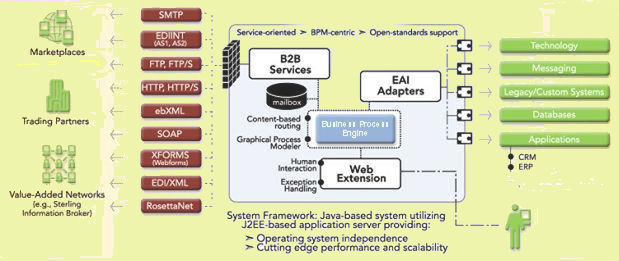
The figure depicts a Sterling B2B Integrator system using many B2B services and EAI adapters. Your configuration will use only the services and adapters that are required for integration activities. The figure also shows a mail box component and integrated human interaction points through Web Extensions, which you may or may not decide to employ.
The following steps explain the progress of a sample process moving through this architecture:
A trading partner sends a document such as a purchase order through a B2B transport protocol (SMTP, EDIINT, FTP, or HTTP) to your organization, using the appropriate service.
The arrival of the document triggers the business process you have configured for the document, and possibly, for this specific trading partner. The Business Process Engine manages the progression of steps in the business process.
The business process de-envelopes the document to obtain instructional information such as routing directions, in addition to the body content of the document.
The process may end here or it may include additional steps, such as adapter-assisted interaction with one or more enterprise systems, to generate a response document to be returned to the trading partner, again using B2B transport services.
For information about the functions supported by the architecture, see Sterling B2B Integrator‘s Functional Framework
For details about the core components of Sterling B2B Integrator, including B2B services, EAI adapters, and Web Extensions, see Fundamental Components of Sterling B2B Integrator
Sterling B2B Integrator is written in Java™ and can run in an application server-independent configuration or alongside an application server such as BEA WebLogic™, and JBoss™ products. Sterling B2B Integrator uses Enterprise JavaBeans (EJB) adapters when you communicate with an application server.
Application server independence is a valuable configuration because:
It works well if you use J2EE application servers that Sterling B2B Integrator does not support, or if you have a policy of not deploying a different application server in any production environment.
There is no difference in the functionality between Sterling B2B Integrator used in an application server-independent configuration and Sterling B2B Integrator used alongside an application server. Integrating with an application server requires the use of an adapter (EJB adapter), which is included with the product.
The following display shows a simplified view of the system architecture:
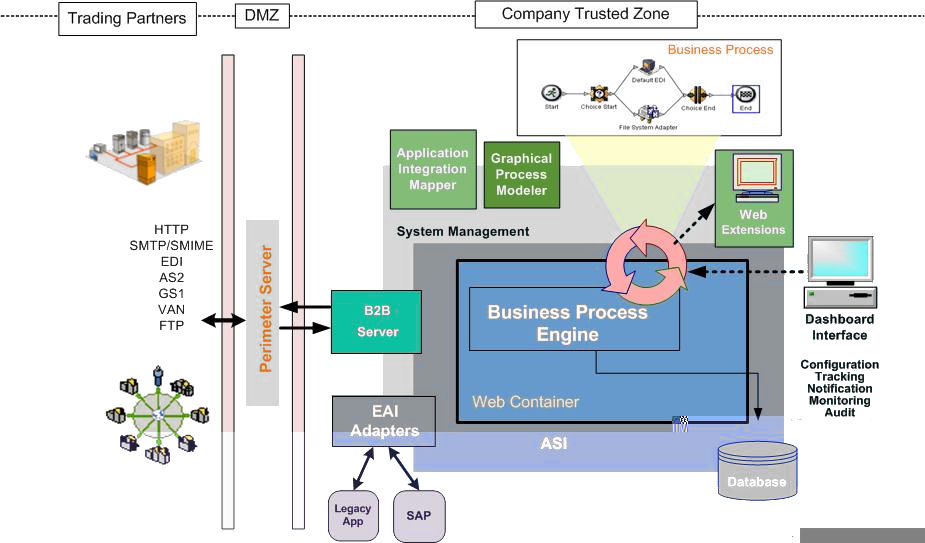
Think of Sterling B2B Integrator as a standards-based business process management system consisting of a toolbox of integration components, on top of a J2EE infrastructure. The integration components include the mapper, Graphical Process Modeler (GPM), B2B services, EAI adapters, and Web Extensions. The J2EE framework enables many key aspects of the Sterling B2B Integrator system, including:
The Sterling B2B Integrator framework uses a Business Process engine as its core transaction engine to support all data management, translation, transformation, and routing services.
This framework supports:
Other Sterling B2B Integrator foundation functions that complement the business engine are:
The Business Process Engine, Services and Adapters, Graphical Process Modeler, and Mapping and Data Transformation Components are all fundamental components of Sterling B2B Integrator.
The Business Process Engine is the core component that supports the Sterling B2B Integrator business process approach to integration. The Business Process Engine enables high-performance flexibility, extensibility, and a consistent environment for deploying EAI, Internet B2B, EDI, and business process management projects.
The Business Process Engine is Java-based. For information about the technical framework of Sterling B2B Integrator, see Sterling B2B Integrator Technical Framework.
The Business Process Engine performs integration activities, known as services.
For more information, see Services and Adapters.
The services that the Business Process Engine runs are configured within defined business process models that you create and modify within the system.
A business process is a series of linked software (and possibly human) activities that accomplishes a business goal. The activities are called services, the modules of work that comprise business processes. The services must complete for a business process to run successfully.
A business process model can be a simple linear configuration, or contain one or more decision points requiring human or system determination of the next steps in the process.
In the following conceptual figure of a business process, an oval represents an activity, and a diamond represents a decision point:

The high-level process for creating a business process model involves:
The Sterling B2B Integrator Business Process Engine runs business process models that have been created using Business Process Modeling Language (BPML), which is an XML-based language for describing business processes. It was developed by the Business Process Management Initiative (www.bpmi.org).
A simple text editor
Any graphical editor that can export the XML format to Sterling B2B Integrator
Unless you are proficient in the use of XML and BPML syntax, use the GPM to create your business process models.
The Business Process Engine automatically selects the appropriate business process model to run when data enters the system through an input adapter. When an input adapter receives data from an external system, the Business Process Engine locates the appropriate business process or processes to call, and starts the process or delivers the incoming data to the appropriate process that is already running.
The following is an example of how the Business Process Engine executes the steps in a business process as a document progresses through Sterling B2B Integrator:
For information about how the system maintains process state information, see Full Process Recovery.
A service is a set of instructions that the Business Process Engine uses to perform an activity in a business process. Adapters are services that connect the Business Process Engine and other system components to dissimilar systems and applications outside of the Sterling B2B Integrator environment.
Business processes can send, pause, retrieve, and fully interact with adapters.
Services and adapters are reusable—you can include them in multiple business process models.
Sterling B2B Integrator includes numerous services. Some are internal system services, while most are external and can be configured by users. Configurable services can be used in business processes for activities such as running pre-existing programs, ERP systems, Perl (Practical Extraction and Report Language) scripts, Java code, decision engines, defined subprocesses, or virtually any program. The interface includes wizard-driven configuration and deployment steps to make the setup simple.
Input and output services are generally called adapters. The adapters connect to systems and applications outside of the Sterling B2B Integrator environment. Adapters can listen for remote calls and then start the business processes. They can be used to start business processes or at any point in the business process.
Another type of input/output service is a human interaction service. Human interaction services enable humans to interact with a business process; for example, using a Web browser to approve data as a step in a business process.
For a list of the functional types of services and adapters in Sterling B2B Integrator, see Service and Adapters Category List.
Sterling B2B Integrator services are developed using industry-accepted specifications for data formats, communication protocols, workflow modeling, and security in order to maximize interoperability between systems and trading partners.
Because Sterling B2B Integrator is built on a Java code base, and Java supports Unicode, which is a universal character-encoding scheme for written characters and text, the programs with which your processes will interact can be written in nearly any language. Virtually any file-based, message-based, or stream-based data type are also supported.
Adapters either receive input from or provide output to outside systems. Adapters provide noninvasive integration with Enterprise Resource Planning (ERP), Supply Chain Management (SCM), Customer Relationship Management (CRM), other packaged applications, enterprise applications, communication protocols, messaging solutions such as IBM WebSphere®, and databases.
The following process summarizes the way adapters work within a business process:
Service and Adapters Category | Description |
|---|---|
| Application adapters | Connect to packaged business applications that are external to Sterling B2B Integrator, including ERP, CRM, supply chain management, and procurement software. |
| BPML activity services | Support the run-time execution of functions in a business process model. |
| Communication adapters | Enable Sterling B2B Integrator to send and receive messages using the standard Internet communication protocols. |
| Custom services | Developed and configured by your software developer to use with Sterling B2B Integrator. |
| EDI services | Transaction processing for EDI transactions, including de-enveloping, enveloping, and functional acknowledgment generation. |
| Internal services | Support the general run-time environment and are not user configurable. |
| Internet B2B standards services | Manage data from your firewall to your trading partners by running interoperable Internet business sequencing protocols such as EDIINT, SOAP, RosettaNet™ Implementation Framework (RNIF), and Electronic Business using eXtensible Markup Language (ebXML). |
| Messaging adapters | Enable Sterling B2B Integrator to send messages to and receive messages from remote messaging queues |
| IBM® adapters | Connect to other IBM products. |
| System services | Support the general run-time environment (these are user configurable). |
| Translation services | Translate or transform data using maps created with the Map Editor tool. |
| Web Extensions services or “human interaction” services |
|
Sterling B2B Integrator is flexible and enables you to determine what activities to configure as a service, a business process, or a subprocess. For instance, you could implement ebXML support in the form of multiple activities linked together in a business process, or write a single service. This flexibility ensures that you can easily adapt to new requirements.
You can create business process models by using drag-and-drop technology in the Graphical Process Modeler (GPM). The GPM depicts the services that you include in your business process models by using icons. Each icon translates into multiple lines of code.
Business process models define how the Business Process Engine executes the activities in a business process. Creating business process models for the system to follow is the central activity around which your operations are based on.
You can drag icons from a pallet of options representing the services and BPML constructions (such as choices, start and stop, and so on) that you require on to the workspace in order to create your business process model. When you save the business process model, the GPM converts the graphical representation into well-formed and valid Business Process Modeling Language (BPML).
For information about how the Business Process Engine runs business processes, see Business Process Engine.
The following figure shows GPM icons representing the beginning and end points of a business process model:

The following figure shows some of the GPM icons representing specialized services:
In the GPM interface, a simple business process model might look like this:

The following is an example of a more complicated process depicted in the GPM:

You can reuse an entire process model or a part of it to create new or modified versions of existing models.
Business processes can start other processes and link to subprocesses.
Sterling B2B Integrator manages data translation and transformation of complex flat files that are in positional, fixed length, and variable-length delimited formats, supporting both standard and extended rules.
It translates data according to the instructions you provide in the form of translation maps, which you create and manage using the Map Editor tool. A translation map specifies how data in one format relates to data in another format.
How Translation Works
From a technical perspective, translation services perform run-time translation based on the translation maps you have created, using translation objects and XML encoder objects to translate data from one format to another.
The translation objects (files with a .txo extension) and XML encoder objects (files with an .ltx extension) are the compiled translation maps.
Supported Translation Formats
Map Editor Tool
You can create, modify, and compile translation maps using the Map Editor tool. The Map Editor is an offline, Windows-based program that you download from Sterling B2B Integrator. It includes preloaded standards and provides flexibility in mapping complex data transformations.
The Map Editor is built on software from the proven IBM® Sterling Gentran® product line. Customers familiar with the IBM Sterling Gentran Map Editor do not require re-training.
Using the Map Editor, you can create data transformation maps for the system to use at run time. You can then include the appropriate translation map and related services in your business process models to configure run-time translation activities.
The Map Editor provides tools that allow you to migrate or convert maps from the IBM Sterling Gentran for Windows, IBM Sterling Gentran for UNIX, IBM Sterling Gentran for iSeries, and IBM Sterling Gentran for zSeries® products.
The following figure is an example of a translation map in the Map Editor:
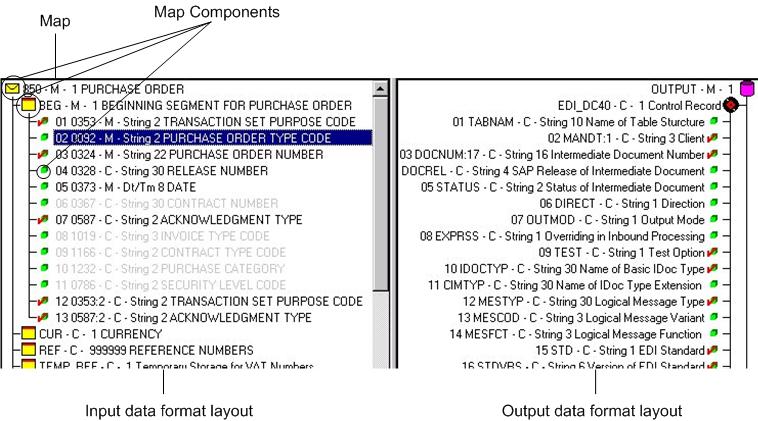
Using the Map Editor, you can create code lists. A code list is a list of values for a field and their corresponding descriptions that you can include in a translation map. You can associate a rule in a translation map so that the system either checks values against the code list or selects a value from the specified list. For example, you can cross-reference a list of internal codes, such as item codes, with corresponding codes from a trading partner. At run time, a map can look up the codes and map the internal item code to an external partner's code or the reverse.
Without this code list capability, you would have to create such cross-reference functionality using an extended rule, a user exit in an extended rule, or some other custom processing outside of the translation service.
Feature | Description |
|---|---|
| XML Encoder | An included XML Encoder component provides high-performance translation of the existing application data into XML. The XML Encoder receives a given input format and writes an XML-wrapped output document, without requiring an output map. The XML-wrapped document is then available to a business process for manipulation because the Business Process Modeling Language supports XPath specifications. |
XML Schema Repository functionality | You can maintain a repository for XML schemas and DTDs for use by any appropriate component or service in a translation business process. Schemas are stored in the Sterling B2B Integrator database, much like translation maps. You can store multiple versions of a schema. |
XSLT transformations | XML Stylesheet Language Transformation (XSLT) canbe enabled with a special service that you can configure in a business process to perform transformations. You can use XSLT for XML-to-XML transformation and creation of static HTML pages from XML documents. |
XPath Expression Builder | To ease the creation of XPath-based business rules (content-based routing, content filtering and querying, and calculations), an XPath Expression Builder tool is provided. You can save XPath expressions with a logical name, and re-use them. |
The following figure shows the XPath Expression Builder:

Browse Categories
Share Blog Post

From 100 to 1 million Transfers: Scaling MFT for Enterprise Growth Ever wondered what happens when your daily file transfers multiply by

In today’s fast-paced world of data analytics and AI, optimizing your data infrastructure is key to unlocking valuable insights and driving innovation.

In today’s fast-paced world of data analytics and AI, optimizing your data infrastructure is key to unlocking valuable insights and driving innovation.
We are a forward-thinking technology services provider dedicated to driving innovation and transformation across industries.


| Cookie | Duration | Description |
|---|---|---|
| cookielawinfo-checkbox-analytics | 11 months | This cookie is set by GDPR Cookie Consent plugin. The cookie is used to store the user consent for the cookies in the category "Analytics". |
| cookielawinfo-checkbox-functional | 11 months | The cookie is set by GDPR cookie consent to record the user consent for the cookies in the category "Functional". |
| cookielawinfo-checkbox-necessary | 11 months | This cookie is set by GDPR Cookie Consent plugin. The cookies is used to store the user consent for the cookies in the category "Necessary". |
| cookielawinfo-checkbox-others | 11 months | This cookie is set by GDPR Cookie Consent plugin. The cookie is used to store the user consent for the cookies in the category "Other. |
| cookielawinfo-checkbox-performance | 11 months | This cookie is set by GDPR Cookie Consent plugin. The cookie is used to store the user consent for the cookies in the category "Performance". |
| viewed_cookie_policy | 11 months | The cookie is set by the GDPR Cookie Consent plugin and is used to store whether or not user has consented to the use of cookies. It does not store any personal data. |
Thank you for submitting your details.
For more information, Download the PDF.
Thank you for registering for the conference ! Our team will confirm your registration shortly.
Invite and share the event with your colleagues
IBM Partner Engagement Manager Standard is the right solution
addressing the following business challenges
IBM Partner Engagement Manager Standard is the right solution
addressing the following business challenges
IBM Partner Engagement Manager Standard is the right solution
addressing the following business challenges