
From 100 to 1 million Transfers: Scaling MFT for Enterprise Growth
From 100 to 1 million Transfers: Scaling MFT for Enterprise Growth Ever wondered what happens when your daily file transfers multiply by
Sterling B2B Integrator provides many powerful features to help you meet your business needs.
The AS2 Edition is an easy-to-use AS2 EDIINT management solution that you can use with existing EDI or other business document management processes. The AS2 Edition sends and receives documents and interacts with your existing processes.
The Sterling B2B Integrator AS2 Edition combines the strengths of Sterling B2B Integrator with Applicability Statement 2 (AS2) EDIINT technology. AS2 EDIINT is a protocol for securely exchanging data with non-repudiation of receipt over the World Wide Web.
The Sterling B2B Integrator interface features a Dashboard that provides system, process, and trading partner information at a glance through elements that are called portlets that are arranged on the pages.
Much like the Dashboard in a car that displays easy-to-scan information about your speed, fuel level, and temperature, the Dashboard displays information about database usage, cache usage, and log files events. Note for Oracle, the database usage indicator calculates free space used based on Oracle extents.
The following figure displays a Dashboard in Sterling B2B Integrator:
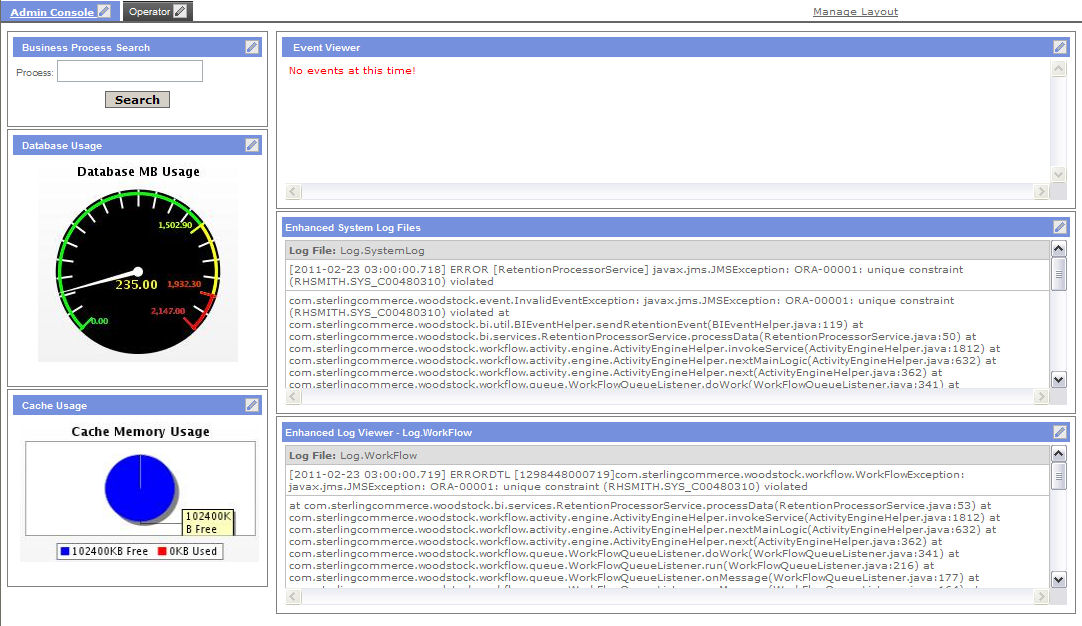
You can transact with partners and users by using the Electronic Banking Internet Communication Standard (EBICS) with the EBICS Banking Server Module.
Its features include creating and managing profiles (bank, partner, and user), associating partners and users with order types and file formats, assigning user permissions, creating and managing certificates, processing of order data, storing and retrieving profile information, certificates, and messages, managing message flows and transaction flows, and transferring files using secure protocols.
Sterling B2B Integrator is a complete EBICS solution involving a bank, a partner, user management, certificate management, secure file transaction, error recovery, and reporting.
IBM® Sterling File Gateway supports EBICS for movement of large and high-volume file transfers, with end-to-end visibility of file movement in a process-oriented and highly-scalable framework that alleviates file transfer challenges, such as protocol and file brokering, automation, and data security.
Using EBICS Client, a partner or a user who is associated with the partner can configure and manage multiple banks, partners, and users. Multiple users can securely transact with multiple banks (EBICS banking servers).
Sterling B2B Integrator, version 5.2.4 and higher includes EBICS Client, a client server application that provides end-to-end EBICS solution for an organization to transact with banks.
Sterling B2B Integrator supports multiple languages and multiple regional data formats by using encoding and XML resource bundles.
Encoding is the representation of data in a particular character set. A character set is a list of characters (letters, numbers, and symbols such as #, $, and &) that are recognized by computer hardware and software. A string of numbers represents each character.
Sterling B2B Integrator supports specific encoding sets for double-byte character set (DBCS) languages to facilitate correct handling and display of languages that have more than the 256 ANSI-supported characters.
XML Resource Bundles are groups of XML properties packaged together for easy deployment. Sterling B2B Integrator handles displaying screens, messages, and reports in a specific language using resource bundles. Each supported language has a separate XML resource bundle containing the XML properties to localize the date and time, numbers, and currency formats to a specific country or regional format.
For a list of supported languages, see Translation Overview
Global Mailbox is a robust and reliable way to store message data from partners in any geography. As a component of Sterling B2B Integrator, this component enables customers who have licensed Sterling B2B Integrator to optionally pay for an add-on component that provides high availability mailboxing to exchange files.
This high-availability mailboxing capability allows clients to deploy a B2B platform that can sustain continuous operations plus offer differentiating disaster recovery capabilities to the market. Global Mailbox provides data storage across geographically distributed locations. Data is routed to the nearest available server, and then replicated quickly across data centers so that the data is available even if a data center is not accessible. Applications that are enabled for Global Mailbox listen for mailbox events to trigger application level actions, such as to initiate further processing.
Sterling B2B Integrator can be integrated directly with several IBM products to create a more complete end-to-end system for business document transaction processing.
Sterling B2B Integrator includes a mailbox service that provides store-and-forward capabilities. You can configure this service to organize, store, monitor, and manage trading partner documents and transactions by usings AS2 protocol (the EDIINT service and the HTTP, and HTTPS communication adapters).
Sterling B2B Integrator uses perimeter servers to minimize demilitarized zone (DMZ) issues, enhance scalability, enhance the process of handling large files, and improve performance.
A perimeter server is communication management software installed in a DMZ that manages communication flows between a perimeter network and Sterling B2B Integrator TCP-based transport adapters. Perimeter servers help reduce network congestion issues and enhance security and scalability for high-volume environments.
A perimeter network is a computer network configured to function as an additional layer of security between a secured internal network and an unsecured external network. A perimeter server communicates with Sterling B2B Integrator through the special perimeter services available in Sterling B2B Integrator. These perimeter services enable an adapter to communicate with a perimeter server within the DMZ through an internal firewall.
Perimeter servers help reduce network congestion issues and increases scalability for high-volume environments through session and thread management, and enhance security by moving security threats away from your secure network and data. This is especially useful for high-volume B2B gateway environments.
Predefined business process models are preconfigured business process models included with Sterling B2B Integrator for your convenience. These are like any other business process models that you create, in that, each consists of a series of software (and possibly, human) activities that accomplish a business goal.
Sterling B2B Integrator provides a limited number of predefined business process models that you can use when creating models for your own business processes. For a definition of business process and information about how Sterling B2B Integrator uses business process models, see Graphical Process Modeler.
The benefit of predefined process models is that you can use them as a starting point when you create your own models by modifying them as required, rather than starting from scratch.
Some predefined business processes are designed to work with specific Sterling B2B Integrator components in conjunction with other business processes; you can use these with the process models you create to save on the configuration steps when you create your process models.
With role-based security, you can limit a user’s access to certain files, business processes, browser-based interfaces, services, and other product features and components according to the permissions you associate with that user’s account.
Sterling B2B Integrator uses role-based security so that you can configure different levels of access permissions for different users within your organization.
You can define groups associated with a set of permissions, based on user activities or roles. A user account specifies the groups the user belongs to, along with the associated permissions. Permissions allow access to the different modules within Sterling B2B Integrator, and are the foundation of role-based security.
Your user account is linked to an associated Sterling B2B Integrator user name and password. Each time you log in, Sterling B2B Integrator verifies if you are a valid user and grants access only to the appropriate areas, based on the permissions assigned to you in the user account.
Role-based security helps you manage message queues related to Web Extensions applications. Sterling B2B Integrator uses a user’s security parameters when directing messages and documents to the appropriate user. For example, when a business process requires the approval of a user having specific permissions as a step in a business process, a human interaction service obtains the appropriate approving authority’s identification from the Sterling B2B Integrator database, where it is stored as the user account data, and routes the document to that person.
Sterling B2B Integrator provides several features to help you monitor operations, track the state of data in your processes, and search for the specific information you require.
Feature | Description |
|---|---|
| Business Process Monitor | This page displays a list of the 10 active or most recent processes that have run. The page refreshes automatically and shows the status of the processes. From this list, you can access detailed, step-by-step information about process activity. |
| System logs | Sterling B2B Integrator generates log files. Currently, transaction data is collected for the operation servers and the J2EE environment. Each operations server on a host has its own operations log file in the appropriate directory. You can view the current log file’s contents through portlets in the Sterling B2B Integrator interface. You can view older, stored log files in your directory by opening them in a text editor application. |
| Reports | The Reports feature allows you to supply different parameters to the report engine in order to organize your data and produce a report that is configured in a manner that is meaningful to you. The Reports feature enables you to schedule the reports to be generated automatically, and automatically e-mail a report to a designated recipient. The Reports feature also offers preconfigured reports that you can run as is or copy and edit to suit your requirements. |
| Interface search capabilities | The Sterling B2B Integrator interface supports a variety of simple and advanced searches. For example, you can perform a simple search to locate a business process by name, or an advanced search for a business process by specifying multiple criteria, including name, date, start time, and so on. You can search for nearly any entity related to your use of the system, from system processes to sets of data used to regulate or enable processes. For example, you can search for:
Sterling B2B Integrator does not allow you to search business processes that are both expired and purged. |
| Event Viewer | Sterling B2B Integrator does not allow you to search business processes that are both expired and purged. |
A trading profile is a collection of records that describe the technology, business capabilities, and communication capabilities of a trading partner that engage in e-business with other trading partners.
Sterling B2B Integrator uses trading profiles to simplify the configuration of data related to your trading partners.
Sterling B2B Integrator uses the trading profile data to link the trading partner with the business process models you create to handle that partner’s documents. The profile describes the partner’s role in those business processes as a producer of messages, consumer of messages, or both.
Trading profile settings determine which documents are allowed into or out of Sterling B2B Integrator.
In the Sterling B2B Integrator interface, creating trading profiles is a simple process. The system uses wizard screens to guide you through the process of entering the required information.
You can build the human interaction points into your business process models with the Sterling B2B Integrator Web Extensions.
The processes that support your business usually include both human activities and computer-assisted automation. Yet, historically, integration technologies have targeted only the automated aspects of an integration project, such as low-level messaging, file transfer, or EDI.
Web Extensions uses advanced XML standards so that you can easily integrate your Web Extensions applications (forms) into your business process models and use Java Server Pages (JSP) to create forms pages.
Technically, Web Extensions is a collection of Sterling B2B Integrator services called Human Interaction services. The Graphical Process Modeler (GPM) depicts these services as icons in the user interface. You include these icons in your business process models by selecting the appropriate service wherever human interaction must occur.
Browse Categories
Share Blog Post

From 100 to 1 million Transfers: Scaling MFT for Enterprise Growth Ever wondered what happens when your daily file transfers multiply by

In today’s fast-paced world of data analytics and AI, optimizing your data infrastructure is key to unlocking valuable insights and driving innovation.

In today’s fast-paced world of data analytics and AI, optimizing your data infrastructure is key to unlocking valuable insights and driving innovation.
We are a forward-thinking technology services provider dedicated to driving innovation and transformation across industries.


| Cookie | Duration | Description |
|---|---|---|
| cookielawinfo-checkbox-analytics | 11 months | This cookie is set by GDPR Cookie Consent plugin. The cookie is used to store the user consent for the cookies in the category "Analytics". |
| cookielawinfo-checkbox-functional | 11 months | The cookie is set by GDPR cookie consent to record the user consent for the cookies in the category "Functional". |
| cookielawinfo-checkbox-necessary | 11 months | This cookie is set by GDPR Cookie Consent plugin. The cookies is used to store the user consent for the cookies in the category "Necessary". |
| cookielawinfo-checkbox-others | 11 months | This cookie is set by GDPR Cookie Consent plugin. The cookie is used to store the user consent for the cookies in the category "Other. |
| cookielawinfo-checkbox-performance | 11 months | This cookie is set by GDPR Cookie Consent plugin. The cookie is used to store the user consent for the cookies in the category "Performance". |
| viewed_cookie_policy | 11 months | The cookie is set by the GDPR Cookie Consent plugin and is used to store whether or not user has consented to the use of cookies. It does not store any personal data. |
Thank you for submitting your details.
For more information, Download the PDF.
Thank you for registering for the conference ! Our team will confirm your registration shortly.
Invite and share the event with your colleagues
IBM Partner Engagement Manager Standard is the right solution
addressing the following business challenges
IBM Partner Engagement Manager Standard is the right solution
addressing the following business challenges
IBM Partner Engagement Manager Standard is the right solution
addressing the following business challenges