
From 100 to 1 million Transfers: Scaling MFT for Enterprise Growth
From 100 to 1 million Transfers: Scaling MFT for Enterprise Growth Ever wondered what happens when your daily file transfers multiply by
You can upgrade Sterling B2B Integrator on your existing systems or new systems. Upgrading involves certain prerequisites that must be completed before you can upgrade.
You must prepare for an upgrade in the same way that you prepare for an installation. It is also recommended that you thoroughly test this process in a test or development environment before you implement it in a production environment.
The system requirements differ based on the mode of installation. The requirements for a docker installation are different from the requirements for an installation by using the IBM Installation Manager.
Before you start upgrading, go through the considerations for upgrading from your particular release. If you are planning on using Docker for upgrading, you must also go through the limitations and determine if upgrading by using Docker is compatible with your current setup.
Features that are not part of your current Sterling B2B Integrator installation are disabled and you cannot select them when upgrading or applying a fix pack. Similarly, you cannot deselect features that are already part of your setup when you upgrade.
To include features or exclude features from your Sterling B2B Integrator setup, you must first upgrade to the current version, and then enable or disable them separately. For more information, see License Modifications.
If the fix pack or upgrade includes updates to features that are part of your current Sterling B2B Integrator installation, the features are upgraded regardless of whether you select them or not.
You can upgrade to the latest version of Sterling B2B Integrator from an older version (5.2.0 and later versions). You can upgrade either using Docker or IBM Installation Manager.
Before you start upgrading, go through the considerations for upgrading from your particular release. If you are planning on using Docker for upgrading, you must also go through the limitations and determine if upgrading by using Docker is compatible with your current setup.
Upgrading from Sterling B2B Integrator version 5.2.6.x to the latest version has certain impacts.
A messaging queue is required for Sterling B2B Integrator if you are using adapter containers.
ActiveMQ is no longer bundled and installed with Sterling B2B Integrator. You must use install and use IBM MQ as the messaging queue.
If your current setup has adapter containers, you must install IBM MQ and set the required properties for IBM MQ before you upgrade.
SCMEventListener is an event listener for Sterling Community Manager. If you use this adapter to listen to the events, you must configure external ActiveMQ before enabling this listener service. By default, this service is disabled as out-of-the-box Active MQ is removed.As part of Sterling B2B Integrator startup, the run.sh the script is used to trigger startListeners.sh, which starts the Event Service for internal Active MQ. Since the bi the listener is no longer required, you do not see the bi.pid file.
After you restart Sterling B2B Integrator, you see only noapp.pid and ops.pid. For more information on how to install external MQ, see Installing IBM MQ.
If you are using the bundled ActiveMQ for any messaging purpose, you must migrate to IBM MQ or configure external ActiveMQ.
External ActiveMQ is still supported for the JMS adapter. If you are already using External ActiveMQ for the JMS adapter, you can continue to use it.
If you install Sterling B2B Integrator using IIM, the installation directory structure has changed from the directory structure in v5.2.6.x.
The installation files of the latest version are located in: <install_dir>/
The installation files for 5.2.6.x were located in: <install_dir>/install/
You must modify the installation file path in all your customizations for them to continue to work with Sterling B2B Integrator.
After you upgrade to the latest version, the B2BAPI port number may change.
The API URLs will not work. You must get the correct port number and replace it in the API URLs.
To get the changed port number, see the LIBERTY_HTTPS_PORT and LIBERTY_PORT properties in sandbox.cfg.
From v6.0 onwards, MESA Developer Studio is no longer bundled with Sterling B2B Integrator. After upgrading to the latest version, customizations from previous versions will not be available in Sterling B2B Integrator.
To customize the appearance of the Sterling B2B Integrator user interface, follow the instructions provided here: Customizing the Sterling B2B Integrator user interface.
To develop a new workflow service, see Creating a Service.
In previous versions of Sterling B2B Integrator, the MySQL database was supported for non-clustered installations of Sterling B2B Integrator. From v6.0 onwards Sterling B2B Integrator does not support the MySQL database.
If you are upgrading from a version before v5.2.6.2, you must ensure that all tablespaces used by Sterling B2B Integrator tables have a minimum page size of 8K. Otherwise, the installation fails.
Upgrading from Sterling B2B Integrator version 5.2.5.x has certain impacts.
In addition to the following information, you must also see the information in Considerations for upgrading from version 5.2.6.x.
Upgrading from Sterling B2B Integrator version 5.2.0.x to the latest version has certain impacts.
In addition to the following information, you must also see the information in Considerations for upgrading from version 5.2.5.x and Considerations for upgrading from version 5.2.6.x.
dashboardCipherSuite parameter in the security.properties_platform_asi_ext.in property file or in customer_overrides:JDK (includes all strong ciphers except the one not supported by JDK 7)WeakDo not use Strong or All with JDK 7 or Sterling B2B Integrator will not start.
When you upgrade to Sterling B2B Integrator, the customized HIPAA Level 5 code lists from the previous version are preserved in the system where they were entered. However, they are not the default code lists after the upgrade. After the upgrade, you must manually make any customized code lists the default code lists.
For example, if you have customized the ICD9 or HCPCSCPT code list in the previous version of Sterling B2B Integrator, after upgrading to the latest version, you must replace the default ICD9 or HCPCSCPT code list with the customized ICD9 or HCPCSCPT code list.
The upgrade process for Sterling B2B Integrator consists of several phases. Before you start upgrading, you must go through the considerations for upgrading from your version of Sterling B2B Integrator and plan the roadmap for the upgrade.
The following diagram shows the Planning steps.
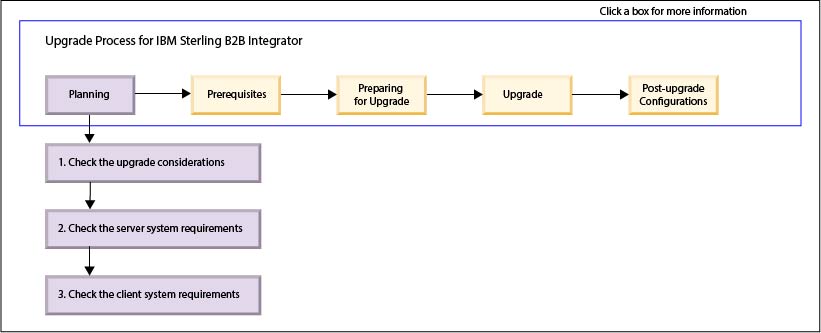
The upgrade process for Sterling B2B Integrator consists of the following five steps.
The Planning step further has the following steps:
Browse Categories
Share Blog Post

From 100 to 1 million Transfers: Scaling MFT for Enterprise Growth Ever wondered what happens when your daily file transfers multiply by

In today’s fast-paced world of data analytics and AI, optimizing your data infrastructure is key to unlocking valuable insights and driving innovation.

In today’s fast-paced world of data analytics and AI, optimizing your data infrastructure is key to unlocking valuable insights and driving innovation.
We are a forward-thinking technology services provider dedicated to driving innovation and transformation across industries.


| Cookie | Duration | Description |
|---|---|---|
| cookielawinfo-checkbox-analytics | 11 months | This cookie is set by GDPR Cookie Consent plugin. The cookie is used to store the user consent for the cookies in the category "Analytics". |
| cookielawinfo-checkbox-functional | 11 months | The cookie is set by GDPR cookie consent to record the user consent for the cookies in the category "Functional". |
| cookielawinfo-checkbox-necessary | 11 months | This cookie is set by GDPR Cookie Consent plugin. The cookies is used to store the user consent for the cookies in the category "Necessary". |
| cookielawinfo-checkbox-others | 11 months | This cookie is set by GDPR Cookie Consent plugin. The cookie is used to store the user consent for the cookies in the category "Other. |
| cookielawinfo-checkbox-performance | 11 months | This cookie is set by GDPR Cookie Consent plugin. The cookie is used to store the user consent for the cookies in the category "Performance". |
| viewed_cookie_policy | 11 months | The cookie is set by the GDPR Cookie Consent plugin and is used to store whether or not user has consented to the use of cookies. It does not store any personal data. |
Thank you for submitting your details.
For more information, Download the PDF.
Thank you for registering for the conference ! Our team will confirm your registration shortly.
Invite and share the event with your colleagues
IBM Partner Engagement Manager Standard is the right solution
addressing the following business challenges
IBM Partner Engagement Manager Standard is the right solution
addressing the following business challenges
IBM Partner Engagement Manager Standard is the right solution
addressing the following business challenges