
From 100 to 1 million Transfers: Scaling MFT for Enterprise Growth
From 100 to 1 million Transfers: Scaling MFT for Enterprise Growth Ever wondered what happens when your daily file transfers multiply by
You can create and manage profiles in the system database and offers, assign order types and file formats to an offer, and assign permissions to users.
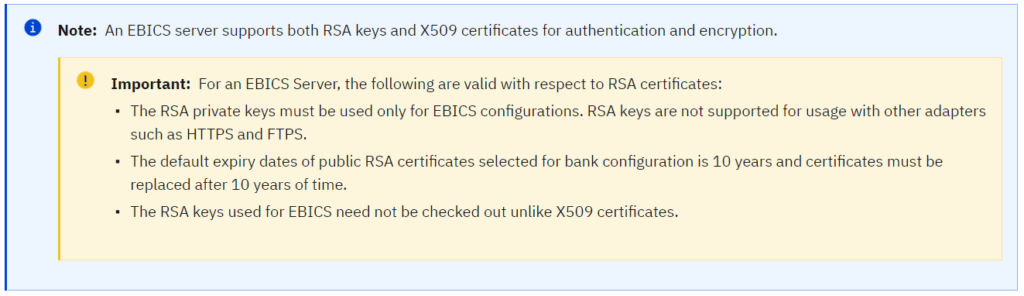
A bank can have multiple URLs. The corresponding bank URL is given to a user to send requests to the bank. The Uniform Resource Indicator (URI) is configured in the HTTP Server adapter to listen at the port and receive EBICS requests, if any.
The following versions of bank protocol and process types are supported:
Each partner can have one or more account information and partner IDs. You must specify the account number, either in national (German) or international (IBAN) format. You can associate a partner ID with an offer.
The partner profile contains the following information:
A user can be under one or more partners. A bank can create a user with or without associating a user with a partner. To enable exchange of EBICS messages between a partner and a user, you must associate a user ID with a partner ID.
A user transmits the public certificates to the bank through two independent communication paths:
When a user is first assigned to a partner, the status of the user is New. If the user sends only the INI request to the corresponding bank, the status is changed to Partly Initialized (INI). If the user sends only the HIA request to the bank, the status is changed to Partly Initialized (HIA). After the user sends both the INI and HIA requests to the bank, the status is changed to Initialized. The user mails the initialization letters of the INI and HIA keys to the bank. When the bank receives the initialization letters pertaining to INI and HIA, it verifies the hash values in the certificates against its database. After successful verification, the status of the user is set to Ready, indicating that the user can now transact with the bank. The user then downloads the bank’s public certificates by using the HPB system order type.
You can use the HKD and HTD order types to retrieve subscriber information stored by the bank after the user status is set to Ready.
Use the EBICS Subscription Manager Service to validate the keys on the INI and HIA initialization letters. On successful validation, the status of the user is updated, for example, Ready, indicating that the user has sent the HIA and INI initialization letters to the bank. You can also use this service to import or export subscription manager data to or from the bank system database.
The user profile contains the following information:
EBICS order types specify the various transactions that can take place between the EBICS server and an EBICS client. An order type can have zero or more file formats. You can associate file formats with the bank-technical upload and download order types. You can use upload order types to upload order data from an EBICS client to an EBICS server and download order types to download order data from an EBICS server to an EBICS client.
An order type contains the following attributes:
A file format contains the following attributes:
A bank can create one or more offers. An offer provides an easy method of grouping a set of order types and file formats to a list of partners. Each partner is allocated a list of order types to enable transactions between the bank and the partner. An offer provides an easy way for the bank to set up a contract with the partner.
An offer contains the following information:
A partner can be associated with one or more users. A bank assigns the following permissions to a user:
EBICS Banking Server Architecture
Sterling B2B Integrator - EBICS Server Concepts
Managing EBICS Transactions
Browse Categories
Share Blog Post

From 100 to 1 million Transfers: Scaling MFT for Enterprise Growth Ever wondered what happens when your daily file transfers multiply by

In today’s fast-paced world of data analytics and AI, optimizing your data infrastructure is key to unlocking valuable insights and driving innovation.

In today’s fast-paced world of data analytics and AI, optimizing your data infrastructure is key to unlocking valuable insights and driving innovation.
We are a forward-thinking technology services provider dedicated to driving innovation and transformation across industries.


| Cookie | Duration | Description |
|---|---|---|
| cookielawinfo-checkbox-analytics | 11 months | This cookie is set by GDPR Cookie Consent plugin. The cookie is used to store the user consent for the cookies in the category "Analytics". |
| cookielawinfo-checkbox-functional | 11 months | The cookie is set by GDPR cookie consent to record the user consent for the cookies in the category "Functional". |
| cookielawinfo-checkbox-necessary | 11 months | This cookie is set by GDPR Cookie Consent plugin. The cookies is used to store the user consent for the cookies in the category "Necessary". |
| cookielawinfo-checkbox-others | 11 months | This cookie is set by GDPR Cookie Consent plugin. The cookie is used to store the user consent for the cookies in the category "Other. |
| cookielawinfo-checkbox-performance | 11 months | This cookie is set by GDPR Cookie Consent plugin. The cookie is used to store the user consent for the cookies in the category "Performance". |
| viewed_cookie_policy | 11 months | The cookie is set by the GDPR Cookie Consent plugin and is used to store whether or not user has consented to the use of cookies. It does not store any personal data. |
Thank you for submitting your details.
For more information, Download the PDF.
Thank you for registering for the conference ! Our team will confirm your registration shortly.
Invite and share the event with your colleagues
IBM Partner Engagement Manager Standard is the right solution
addressing the following business challenges
IBM Partner Engagement Manager Standard is the right solution
addressing the following business challenges
IBM Partner Engagement Manager Standard is the right solution
addressing the following business challenges