
IBM watsonx for Enterprise Asset Management
IBM watsonx for Enterprise Asset Management: Leveraging AI to Boost Efficiency and Performance Enterprise Asset Management (EAM) is undergoing a significant transformation,
The IBM® Sterling B2B Integrator interface uses various formats for date and time fields in the interface.
Some fields provide an example entry to guide you. The following figure shows one such field:
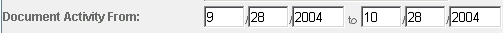
In some pages, the format for the date fields is not provided. If you are not sure, enter the date in the MM/DD/YYYY format. If the format you have used is incorrect, when you try to progress to the next step in the procedure or attempt to save the information, IBM Sterling B2B Integrator displays a system message with instructions about the required format.
Enter time values in the following HH:MM format. In search fields that contain boxes for entering both a calendar date and a time, if you enter a date, you must also enter the time and if you enter the time, you must also enter a date.
Sterling B2B Integrator - Required Fields
Navigating Sterling B2B Integrator
Filter and Group Selection Fields
Browse Categories
Share Blog Post

IBM watsonx for Enterprise Asset Management: Leveraging AI to Boost Efficiency and Performance Enterprise Asset Management (EAM) is undergoing a significant transformation,

Building a Connected Enterprise for Ingram Content Group What Our Clients Say “The Pragma Edge team’s collaboration and expertise were key to

IBM Sterling for Modern B2B Integration, EDI, and Managed File Transfer: A Practitioner’s Guide Introduction B2B integration today is more than just
| Cookie | Duration | Description |
|---|---|---|
| cookielawinfo-checkbox-analytics | 11 months | This cookie is set by GDPR Cookie Consent plugin. The cookie is used to store the user consent for the cookies in the category "Analytics". |
| cookielawinfo-checkbox-functional | 11 months | The cookie is set by GDPR cookie consent to record the user consent for the cookies in the category "Functional". |
| cookielawinfo-checkbox-necessary | 11 months | This cookie is set by GDPR Cookie Consent plugin. The cookies is used to store the user consent for the cookies in the category "Necessary". |
| cookielawinfo-checkbox-others | 11 months | This cookie is set by GDPR Cookie Consent plugin. The cookie is used to store the user consent for the cookies in the category "Other. |
| cookielawinfo-checkbox-performance | 11 months | This cookie is set by GDPR Cookie Consent plugin. The cookie is used to store the user consent for the cookies in the category "Performance". |
| viewed_cookie_policy | 11 months | The cookie is set by the GDPR Cookie Consent plugin and is used to store whether or not user has consented to the use of cookies. It does not store any personal data. |
Thank you for submitting your details.
For more information, Download the PDF.
Thank you for registering for the conference ! Our team will confirm your registration shortly.
Invite and share the event with your colleagues
IBM Partner Engagement Manager Standard is the right solution
addressing the following business challenges
IBM Partner Engagement Manager Standard is the right solution
addressing the following business challenges
IBM Partner Engagement Manager Standard is the right solution
addressing the following business challenges