
From 100 to 1 million Transfers: Scaling MFT for Enterprise Growth
From 100 to 1 million Transfers: Scaling MFT for Enterprise Growth Ever wondered what happens when your daily file transfers multiply by
The EBICS Client architecture and key features section provides an overview of the EBICS Client architecture and describes the key features of EBICS Client.
Understanding the EBICS Client architecture will help you when using EBICS Client in Sterling B2B Integrator.
EBICS Client is deployed over Sterling B2B Integrator and reuses some of the following core functionality of Sterling B2B Integrator:
The following diagram illustrates the EBICS Client architecture.
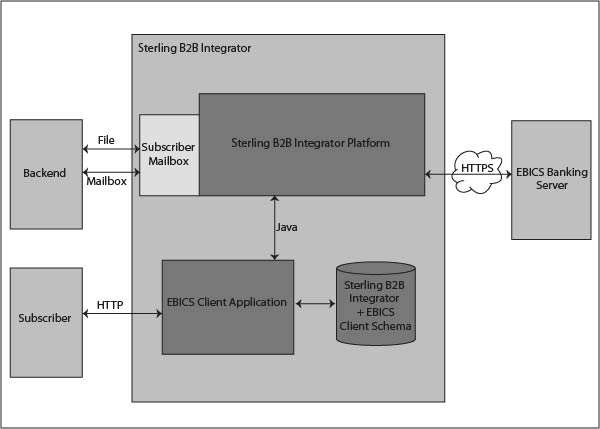
The following sections describe the components of EBICS Client architecture.
A subscriber uses EBICS Client to perform bank transactions. The subscriber or user communicates with the EBICS Client application using the HTTP protocol to send and receive messages.
EBICS Client application provides a dashboard interface to enable you to configure and manage the following EBICS entities:
EBICS Client application interfaces with Sterling B2B Integrator and EBICS schema database to retrieve and store subscription and order related data.
Sterling B2B Integrator and EBICS Client schema tables are stored in a common database to enable the EBICS Client application to access the following data:
The Sterling B2B Integrator platform on which the EBICS Client is deployed.
The Subscriber Mailbox provides a safe access mechanism to send and receive messages between EBICS Client and EBICS Banking Server. The following mailboxes are configured for each user:
When an upload (FUL) order type is submitted, the payload is routed to the Upload mailbox and the related OrderMetadata is routed to the EBClientOrderMetadata mailbox. The arrival of an OrderMetadata in the EBClientOrderMetadata mailbox, either for an upload (FUL) or download (FDL) order type, triggers an EBICS Client request workflow.
A Sterling B2B Integrator adapter that can trigger the EBClientOrderPreProcess business process is used to submit orders automatically from the back-end.
The EBICS Banking Server is installed in a bank. EBICS Client communicates with the EBICS Banking Server application using the HTTP or HTTPS protocol to send and receive information about users, trading partners, digital certificates, order data, file formats, and order types. For more information about EBICS Banking Server, see the Sterling B2B Integrator EBICS Banking Server documentation.
EBICS Client consists of two major components: EBICS Client Graphical User Interface and EBICS Client Runtime. Both the components use mailboxes (Upload, Download, and EBClientOrderMetadata) assigned to the individual subscribers.
When a subscriber posts an EBICS request, the EBICS Client Business Process picks the posted request from the Upload and EBClientOrderMetadata mailboxes and based on the order type request, delivers the request to the EBICS Banking Server. The response received from the server is processed according to the order type and is posted to the subscriber Download mailbox.
The following diagram illustrates the components of EBICS Client.
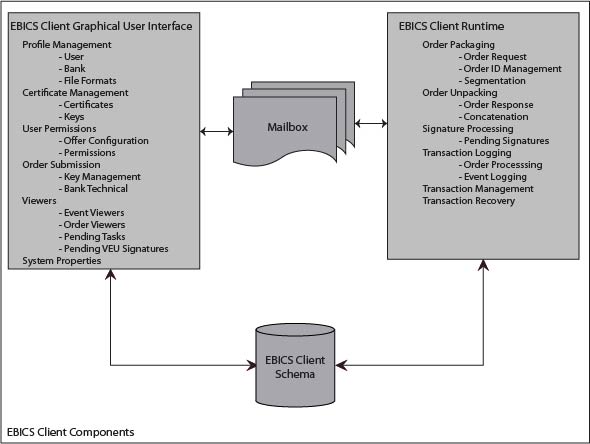
The following sections describe the components of EBICS Client.
EBICS Client Graphical User Interface consists of the following components:
EBICS Client Runtime consists of the following components:
The mailbox component interfaces between the EBICS Client Graphical User Interface and EBICS Client Runtime components. EBICS Client uses the following mailboxes to store and process order request and responses:
Separate upload and download mailboxes are created and assigned to each EBICS Client user.
EBICS Client-related data are stored in the EBICS Client Schema tables. The EBICS Client Graphical User Interface and EBICS Client Runtime components access the tables to retrieve information about users, banks, offers, user permissions, and orders.
This section describes some of the key features of EBICS Client.
Sterling B2B Integrator - Overview of EBICS
Sterling B2B Integrator - EBICS Client Overview
Sterling B2B Integrator - Configuration Requirements
Browse Categories
Share Blog Post

From 100 to 1 million Transfers: Scaling MFT for Enterprise Growth Ever wondered what happens when your daily file transfers multiply by

In today’s fast-paced world of data analytics and AI, optimizing your data infrastructure is key to unlocking valuable insights and driving innovation.

In today’s fast-paced world of data analytics and AI, optimizing your data infrastructure is key to unlocking valuable insights and driving innovation.
We are a forward-thinking technology services provider dedicated to driving innovation and transformation across industries.


| Cookie | Duration | Description |
|---|---|---|
| cookielawinfo-checkbox-analytics | 11 months | This cookie is set by GDPR Cookie Consent plugin. The cookie is used to store the user consent for the cookies in the category "Analytics". |
| cookielawinfo-checkbox-functional | 11 months | The cookie is set by GDPR cookie consent to record the user consent for the cookies in the category "Functional". |
| cookielawinfo-checkbox-necessary | 11 months | This cookie is set by GDPR Cookie Consent plugin. The cookies is used to store the user consent for the cookies in the category "Necessary". |
| cookielawinfo-checkbox-others | 11 months | This cookie is set by GDPR Cookie Consent plugin. The cookie is used to store the user consent for the cookies in the category "Other. |
| cookielawinfo-checkbox-performance | 11 months | This cookie is set by GDPR Cookie Consent plugin. The cookie is used to store the user consent for the cookies in the category "Performance". |
| viewed_cookie_policy | 11 months | The cookie is set by the GDPR Cookie Consent plugin and is used to store whether or not user has consented to the use of cookies. It does not store any personal data. |
Thank you for submitting your details.
For more information, Download the PDF.
Thank you for registering for the conference ! Our team will confirm your registration shortly.
Invite and share the event with your colleagues
IBM Partner Engagement Manager Standard is the right solution
addressing the following business challenges
IBM Partner Engagement Manager Standard is the right solution
addressing the following business challenges
IBM Partner Engagement Manager Standard is the right solution
addressing the following business challenges