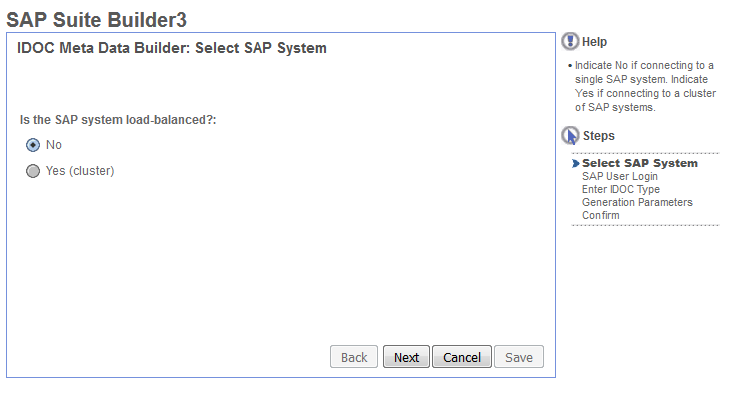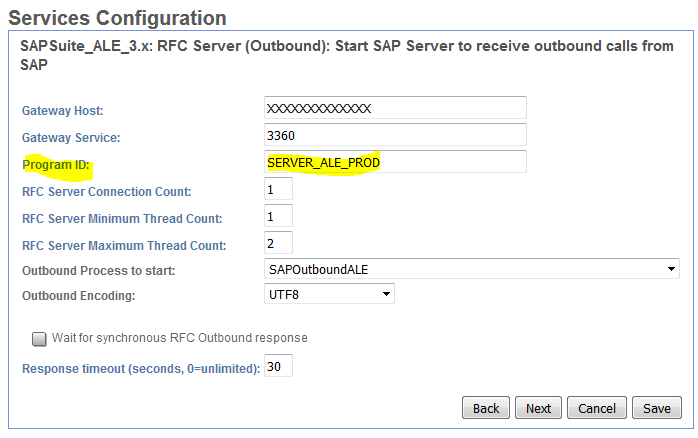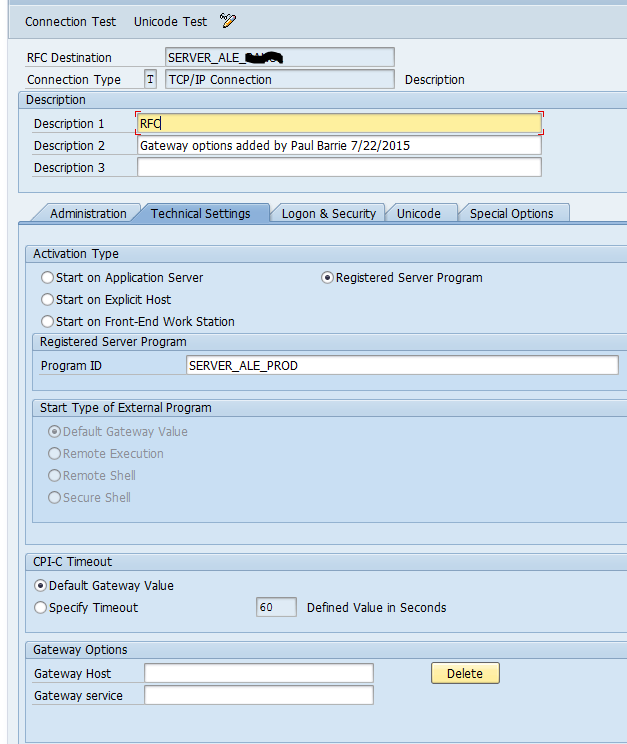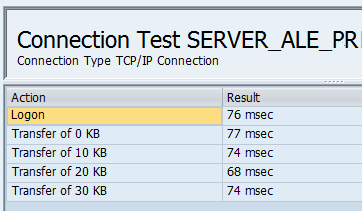AI Visual Inspection in Manufacturing | IBM Maximo Visual Inspection for Quality Automation
From Visual Data to Intelligent Decisions: How AI-Powered Visual Inspection Is Redefining Quality in Modern Manufacturing Manufacturing quality processes are evolving as